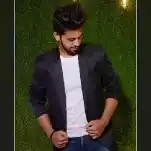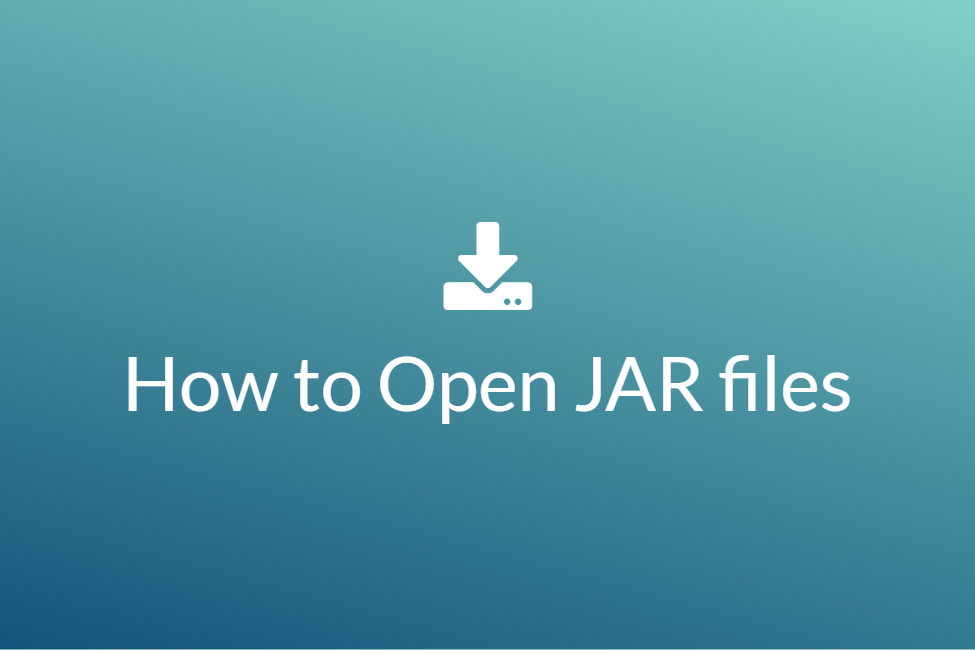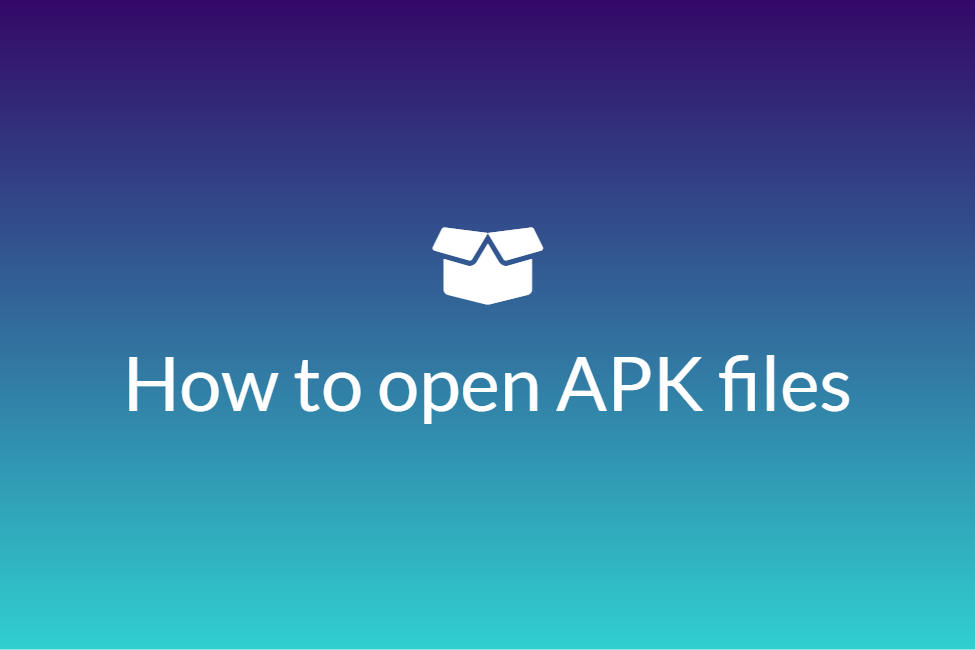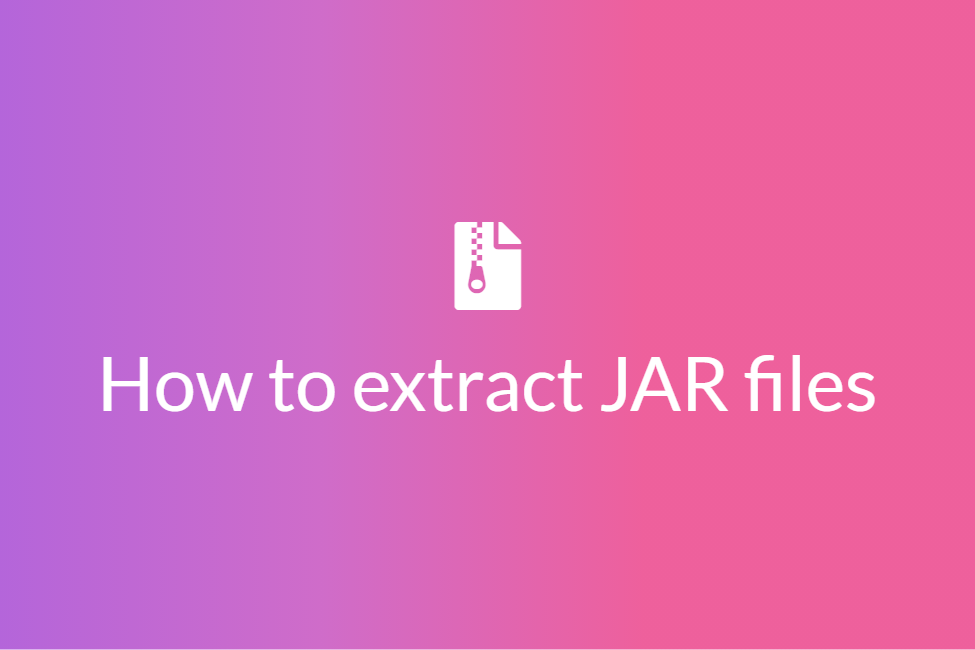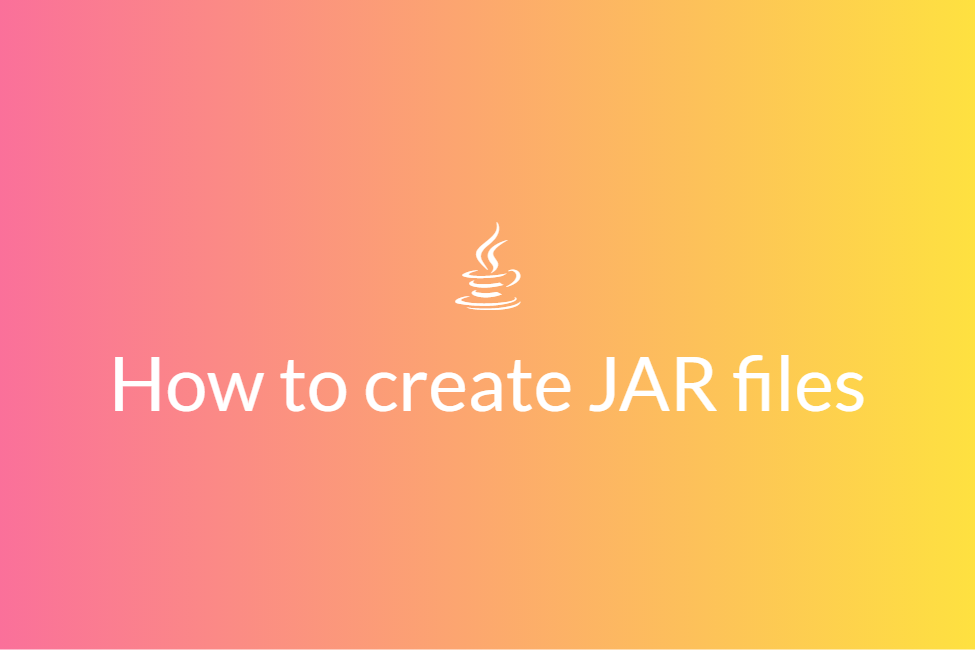Different ways of extracting an APK file across various operating systems
First of all, congratulations! Your search for “Different ways of extracting an APK file” has landed you in the perfect place. This blog will shed some light on some of the easiest methods of extracting an APK file. First, we will be going over some terms that will help us in getting familiar with the concept of APK extracting and then we would move on to the how-to process. So let’s get started without further ado.
With advancements in technology, the world is now more digitized than ever. We, as users are consuming more and more apps and the application market is now filled with more than a billion apps to choose from. However, with these advancements being made, our world has not only just digitized but has also become fast-paced. We now prefer to do everything on the go and when we combine this with apps, we get the principle of APK extracting.
What is an APK?
APK is an Android application package. This file contains the program or application that you want to install, similar to the installer. Therefore, we can say that this is an installation file for Android. It is possible to transfer the APK of the desired application from one device to another and install it autonomously. Thus, APK is the file that is ultimately downloaded and installed when we install an app.
What is APK extracting?
APK extracting is the process of extracting APK files of the apps that are installed on your Android device and copying them to your SD card or local storage. As said above, apps are actually just APK files that are installed on a device. Extracting this APK file from a ready app may have a lot of benefits.
Benefits of extracting APK files
The following are the benefits of extracting an APK file from its corresponding app:
- Extracted APK files can be saved on your SD card and you can easily share them without using any file sharing apps.
- One can perform the activity of extracting the APK file offline and thus will have the backup of the application.
- One can transfer their extracted APKs to other Android devices that have no access to the internet or cannot download the app because of some reason.
- It also helps to have an extracted APK file in case the app’s developer updates the current app and you want to roll back to the previous version.
- If you uninstall it you can easily get it back without downloading. This will also save data and time.
- It can be used to download an app that is not available in a certain country.
Now that we have some idea about APK extracting and its benefits, let’s look at the different ways of extracting an APK file.
How to extract an APK file?
There are several ways to extract the APK file from an Android device. Some of which are simple as copy-pasting a URL, while others require you to root your device. However, this blog will focus on the easier methods of doing so without many technicalities.
Extracting APK using links
About: This method lets you extract the APK directly from the Google Play Store. Since it is fetching the APK file directly from Play Store, you don’t have to worry about infected files. To prevent piracy, you are not allowed to download paid apps. APK files will be cached on their server and will be deleted if there is no download in the last 30 days.
How to:
- Click here to open the APK Downloader web tool on your browser.
-
Next, go to Google PlayStore and copy the link of the app that you want to extract.
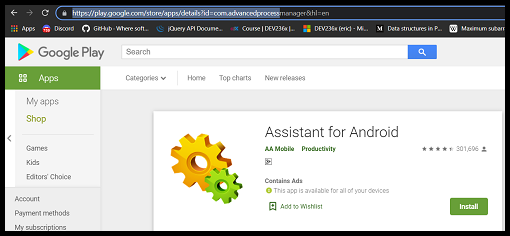
-
Go back to the APK Downloader web tool and paste the copied link in the box.
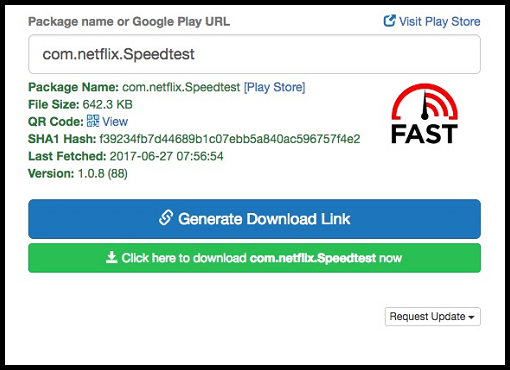
- Finally, click on Click here to download yourAppName now.
- Your APK file will be downloaded to your device and can be found in the Downloads folder.
- It’s that easy.
Extracting APK using Assistant for Android
About: Android Assistant is one of the most powerful and comprehensive management tools to extract APK files of the apps on your Android phone. It also improves your Android phone’s performance by speeding up your phone’s running speed and saving battery. Not only can it extract APKs but also monitor status (CPU, RAM, ROM, SD card, Battery), monitor CPU, RAM, internal storage, SD card and battery in real-time. The best thing about this app is that it uses very few system resources to carry out its tasks, and the file size is just 1 MB. In a nutshell, this app is one of the most popular ways of creating backups.
How to:
- Download and install the Assistant for Android app from here.
- Open the app and navigate to Tools -> Backup and Restore.
- Choose the apps whose APK you want to extract by tapping on the checkbox that is next to those apps.
-
Once you have chosen, tap on the BACKUP button present at the bottom of the screen.
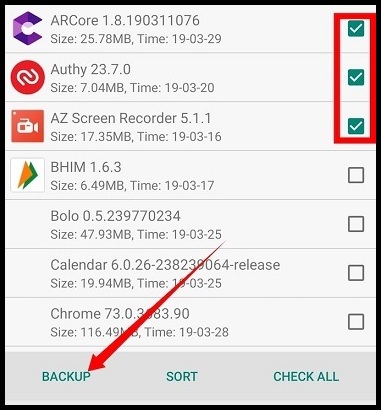
- The process of extracting APK files of the selected apps will then begin. It will store all the APK files in the SD card under the Assistant for Android Backup folder.
- Your APK files are now successfully extracted into your local storage.
Extracting APK using APK Extractor
About: APK Extractor is an Android app that does exactly what its name suggests. APK Extractor will extract APK that are installed on your android device and copies them to your SD card. It is fast and easy to use and extracts almost all applications, including system applications. Unlike other APK extractors, it does not require any root access and works flawlessly on any Android device. APK Extractor is also compatible with the latest version of Android. It can extract multiple/all APK’s by holding a long tap on any item. By default, the extracted APKs will be saved in /sdcard/ExtractedApks/.
How to:
- Download and install the APK Extractor app from here.
- Once the app is installed, launch it. It might take a few seconds to open for the first time.
- Once it opens, its interface will show you the list of all the installed apps and services on your device.
-
The best thing about this app is its simplicity. To extract any app, just tap on the app and it will be extracted. The location where the extracted APK file is saved will pop up in a toast.
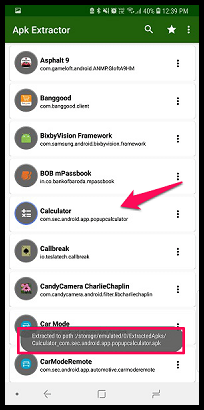
Picture credit: The Xplorin
-
To extract multiple APKs, tap and hold on to one of the apps that you want to extract and tap on the checkbox of all the other apps that you would like to extract.
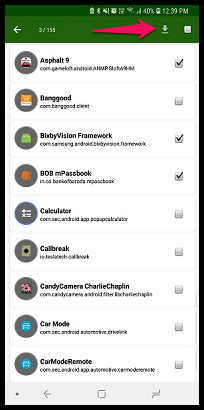
Picture credit: The Xplorin
- Next, tap on the download icon on the top of the screen to extract them all.
-
In case you want to know the location where the APKs are extracted, just tap on the three-dots and choose Settings from the drop-down menu.
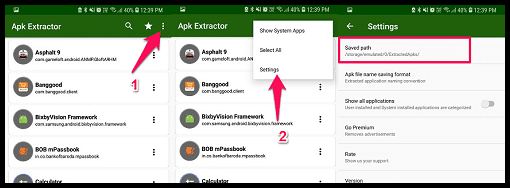
Picture credit: The Xplorin
- You can see the Saved path given in there.
- It’s that simple.
In conclusion, extracting APK files of the installed apps allow users to share them between different devices and save a copy as a backup. It also facilitates the use of apps that are restricted in some countries and thus all of these benefits prove how useful extracting APKs can be and now we know three of the easiest ways to do so. Hope you try them out.