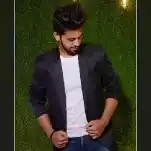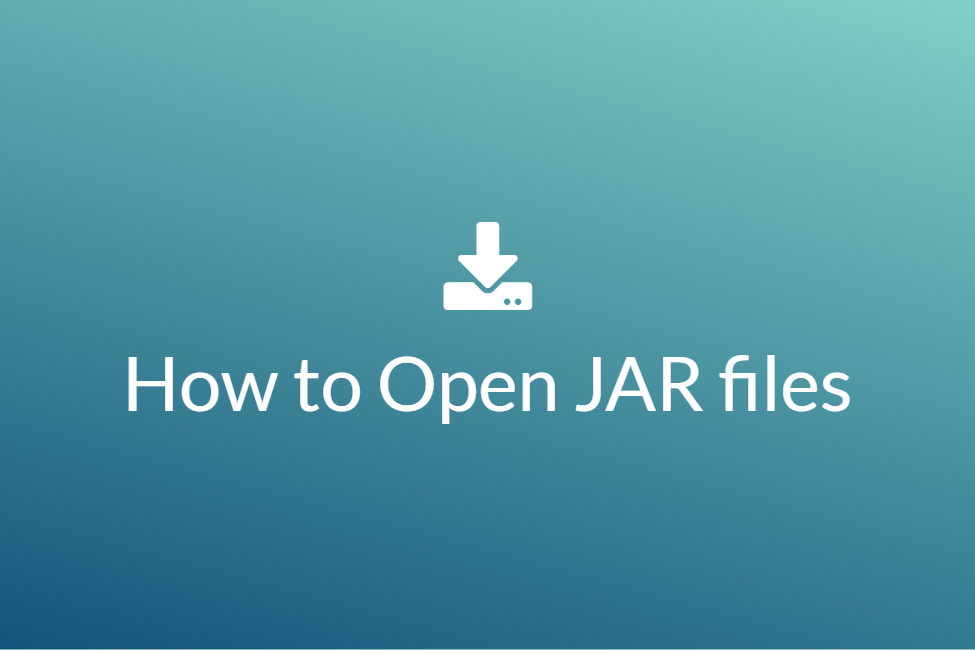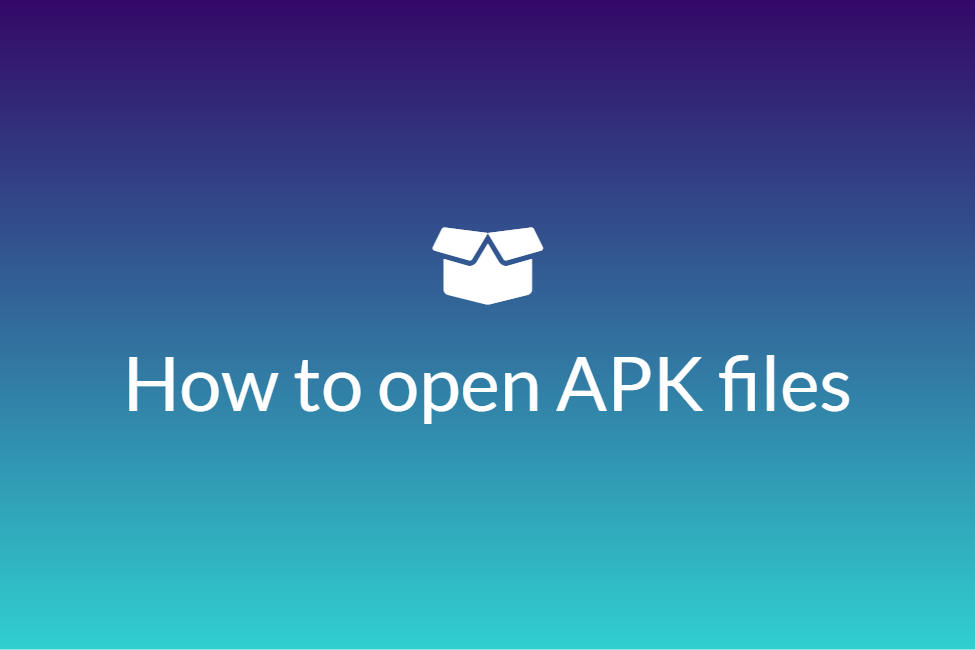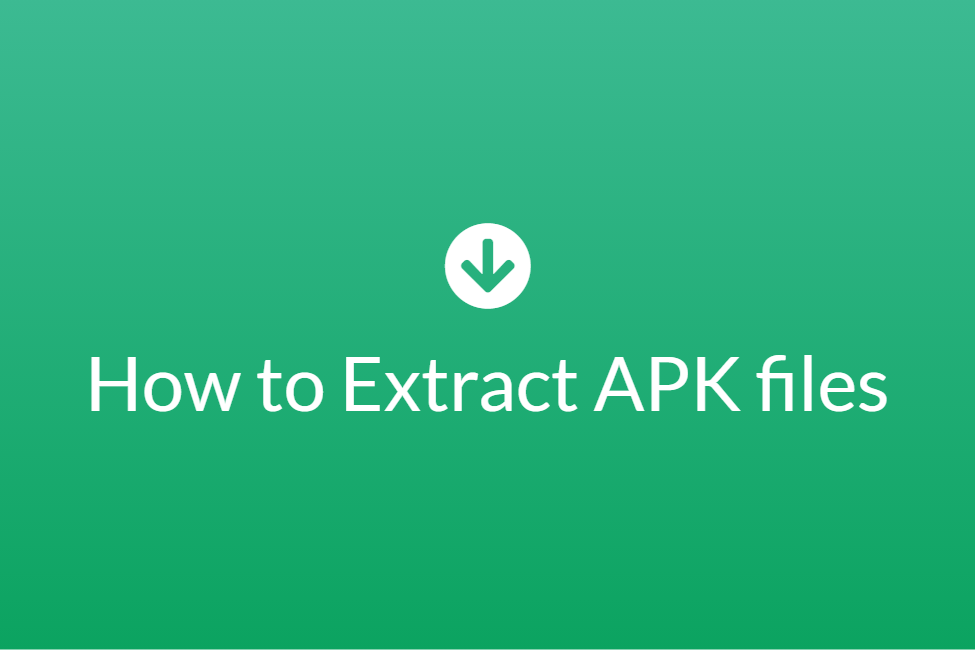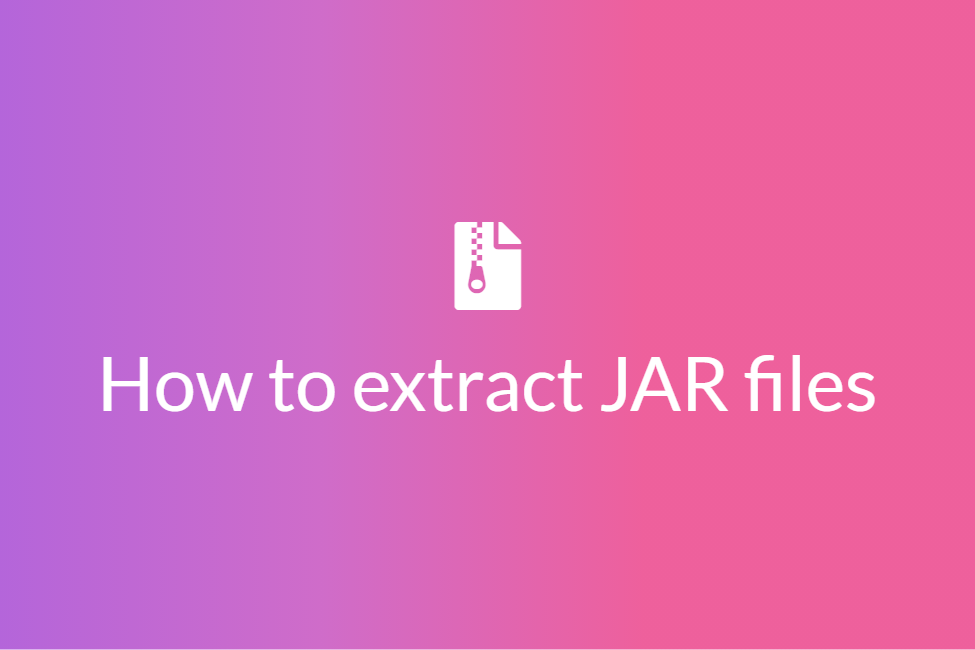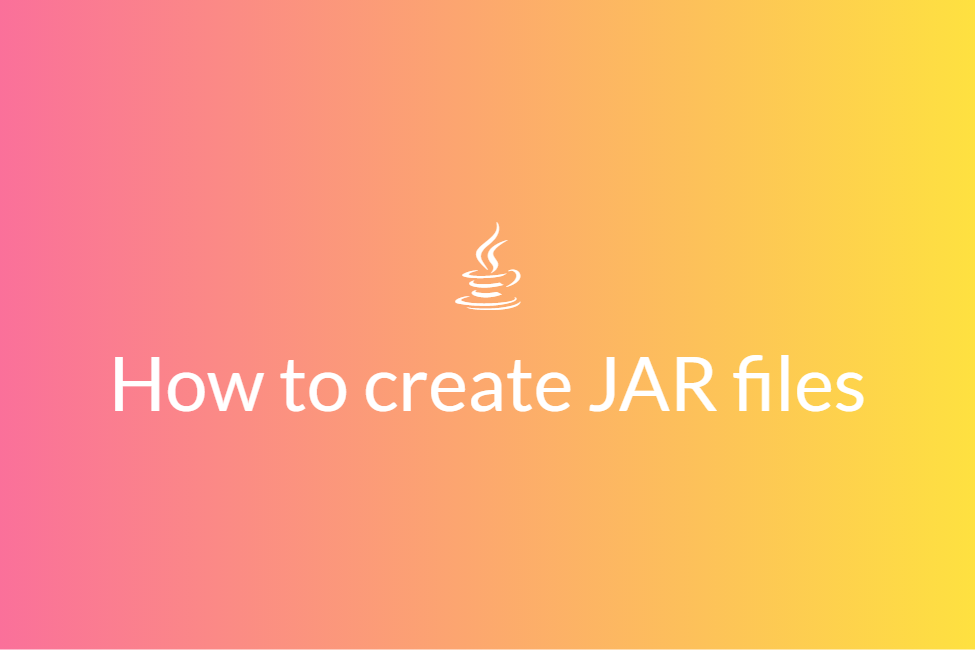Easy way to compile source code to APK
First of all, congratulations! Your search for “How to compile source code to APK” has landed you in the perfect place. This blog will shed some light on one of the easiest methods of converting source code to APK. First, we will be going over some terms and definitions that will help us in getting familiar with the task at hand and then we would move on to the how-to process. However, if you already are familiar with the definitions, feel free to skip to the last part of the blog. So let’s get started without further ado.
With advancements in technology, the world is now more digitized than ever. We, as users are consuming more and more apps and the application market is now filled with more than a billion apps to choose from. However, with these advancements being made, our world has not only just digitized but has also become fast-paced. When once coding and development were strictly associated with engineers, they are now seen as a basic skill that is a must for the coming generation. So where constant development is taking place, we might sometimes seek ways to convert the written source code into a fully functional APK file. This is exactly what we will be doing here.
What is an APK?
APK is an Android application package. It stands for Application Package Kit. This file contains the program or application that you want to install, similar to the installer. Therefore, we can say that this is an installation file for Android. It is possible to transfer the APK of the desired application from one device to another and install it autonomously. Thus, APK is the file that is ultimately downloaded and installed when we install an app.
Now that we know what an APK file is, let’s look at the importance or basically, the necessity of converting source code to an APK file.
Why convert source code to APK files?
When developing mobile apps, we use programming languages such as Java and Kotlin for developing Android apps. Hence, we make our app by writing code in these languages. Once we are done with the code, we need to see how our app is working. This means that we need to convert our various source-code files into a fully functional APK file so that we can test and play around with our app. By converting source code to APK files, we can:
- Test and make sure our app is working as it is meant to.
- Share the converted APKs between various devices and enjoy the app on those devices.
- Keep a backup of a successfully compiled app and download it whenever we want just by installing the APK file.
How to convert source code to APK files
We now know what APK files are and what are the benefits of converting the source code of apps to APKs. Let’s now head to the centrepiece of this blog and look at a way to convert the same.
Converting source code to APK using Android Studio
If you are interested in converting your app’s source code to an APK file, there’s a good chance that you wrote the source code using Android Studio. If that is the case, you don’t need any third-party software to convert your app’s source code to an APK file as it can be done using Android Studio itself.
About: Android Studio is the official Integrated Development Environment (IDE) for Android app development, based on IntelliJ IDEA. On top of IntelliJ’s powerful code editor and developer tools, Android Studio offers even more features that enhance your productivity when building Android apps.
Android Studio uses a Gradle-based build system, emulator, code templates, and Github integration to support application development within the Android operating system. Using Android Studio’s in-built tools, converting source code to APK is super easy.
How to:
- First of all, launch Android Studio on your PC.
- Open the project whose source code you want to convert.
-
You can open the project by going to File->Open… and choosing the desired project from there.
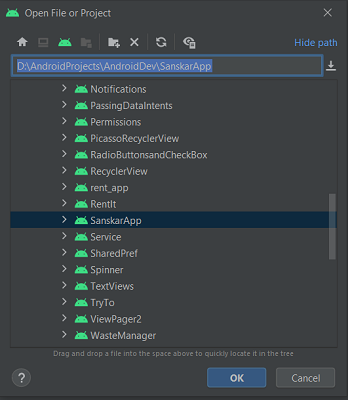
- Once your project is opened, make sure that it has no logical errors otherwise your app will fail to compile.
-
Next, on the top toolbar, go to Build->Build Bundle(s) / APK(s).
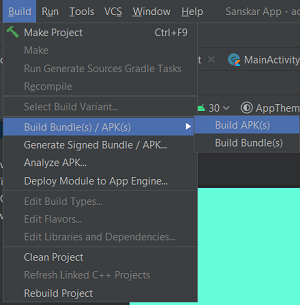
- Your Gradle build will start running and within a few seconds, your source code will be compiled to an APK file. The time taken in this process depends on how big your project is.
-
Once your source code is converted into APK, you will get a notification in your event log in the bottom-right corner of Android Studio.
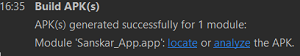
- Click on locate to locate the converted APK in your PC.
-
By default, your converted APK file will be saved in the same directory as your project and in the following location:
LocationToProject\app\build\outputs\apk\debug
- It’s that easy.
In conclusion, converting/compiling source code to APK files can be very beneficial, especially when it comes to app testing and sharing, and now we know how to do so without downloading any additional tools and by using Android Studio itself. Hope you try it out.