



The APK Decompiler application lets you reverse Android applications. Decompile the APK, which is the reverse process of converting the Android binary code from a read-only package to source code that developers can then read and alter the logic and structure of their apps.

APK Decompiler uses advanced algorithms to reconstruct the Java source code to be as close to the original format as possible. This includes the class file, XML resources, and manifest files to assist the developer in further analyzing and debugging the code base of the app.

The APK Decompiler can be used by developers to find bugs or errors that exist in third-party APKs. The source code analysis offers a natural approach for finding logical bugs, learning the implementation details of features, and also finding solutions. Further, you can alter both source code and resources.

The APK Decompiler tool has a user-friendly interface that will make the process easier. You need to either upload or just drag and drop an APK file into the tool, the tool will automatically decompile all the contents. Click the 'Download Zip' button and download it in ZIP format on your device and then obtain the source code without having in-depth technical knowledge.

The APK Decompilers support Windows, macOS, and Linux systems. This way, the developers can use the preferred operating system at all times and do not have to face any restrictions, which makes the process smoother and more versatile.

No registration or sign-in is required when using the tool. You will not be asked to create an account in order to continue with the APK decompilation procedure. Quickly without remembering passwords and dealing with user accounts, the process doesn't collect any personal data. It simplifies the whole process so that developers can focus more on their work. No sign-in means faster access to the tool.

Frequently Asked Questions
When your .apk file is decompiled, it is not in the exact source code form. You will see a lot of .dex file hooks and in general, it is not an exact android project that an IDE can recognize and import. You can use any normal editor to read the code and understand how to make changes. These are the normal changes in the decompiled .apk file.
As an Android developer, you may be required to decompile the .apk file to get the actual source code. Like if you saw an app with an awesome design and you want to know how to implement that design in your project. For that, and many such curious legit reasons you may need to decompile a .apk file.
For this you need three types of tools : Tool to work with android .dex and java .class files. A tool for reverse engineering Android .apk files. A Java decompiler tool to decompile and analyze Java 5 “byte code” and the later versions. With the help of these three you can easily do your work.'
They are indeed different. An .apk file is the collection of all the Android application-related files in compressed format; the .dex file in the .apk file is the compressed file which is made up of all the Java classes in the application code. They are different from each other but still related to each other.
Yes, decompiling the .apk file gives you its Java source code.
There can be many reasons, but the main one is that the decompiled code does not compile correctly because the compiler performs many irreversible changes to the code which causes the compiled code to appear with errors at the end.
It’s quite easy to import decompiled code into Eclipse; once you download the decompiled files, extract them to a folder on your computer. Now, open up Eclipse and go to the following path: File -> New -> Project. There choose ‘Android project’ from the New Project window. Hence you will be able to import the decompiled code into Eclipse.
All the software programs mentioned in the blog post of ‘Best .apk decompiler’are eligible to use as a decompiler for .apk files. You can choose any best suiting for you from that list as they are our main recommendations.
All applications for Android phones are distributed as APK Files. These files contain all the code, images, and other media necessary to run the application on your phone. This website will decompile the code embedded in APK files and extract all the other assets in the file.
Yes, decompiling an .apk file is absolutely legal. As decompiling gives you only the source code; there is no illegal thing in knowing what you use. But, after obtaining the source code what you do with it is something considerable for legal actions; otherwise it’s legal.
APK decompiler supports all versions of Windows including Windows 7, Windows 8, and Windows 10.
Yes. We use the most sophisticated best-in-class algorithms for decompilation and provide the highest quality of output for APK decompilation.
Yes, you can use the APK decompiler for free without any charges or restrictions.
All types of Android apps are supported by our APKdecompiler.
APK reverse engineering online or android APK reverse engineering online is nothing but APK decompilers. The term reverse engineering refers to taking any object be it physical or in this case a mobile application and analyzing it to understand its various functions. Every mobile application is made up of a source code. While performing reverse engineering we analyze the source code in its binary form and convert the low-level language to a high-level language.
APK decompiler is a tool in which you can extract the source code from the APK file in ZIP format and let Android developers view, analyze, or modify the code.
Decompilation of APK is the process that brings the compiled APK file back into readable source code, usually the Java language to study or modify.
APK decompilation can be legal if the apps you're decompiling are those you own, or that you have permission to modify. It is well within copyright to decompile others' apps without permission.
Indeed, when decompiling an APK and is downloaded into a ZIP, you need to access it to edit the source code or resources or assets and recompile it as an APK to test it or use it for further purposes.
Yes, most APKs are possible, but some applications can contain encryption, making decompilation hard.
Yes, after having edited the decompiled APK code you can then recompile it back into an actually workable APK.
Yes, if you decompile the APK file and then recompile it, then it would also remove its original signature.