



The primary purpose of Smali Decompiler is to Smali code, which is known as Android assembly language, back into source codes in Java. This is useful to developers and security analysts in understanding the high-level logic behind an Android app.

Our Smali Decompiler supports cross-platforms that are compatible with Windows, macOS, and Linux. This feature is beneficial for mobile security researchers and developers because it ensures that one can decompile and analyze Android applications on any of the above OS.

The Smali Decompiler provides unlimited decompilation of multiple Smali files without any strict limitation, which makes it highly useful in analyzing and modifying complex Android applications containing thousands of Smali files over multiple directories. The tool is free and handy for highly extensive decompilation efforts, but practical difficulties may be visible due to the size and complexity of the app, especially with regard to obfuscation or optimization.

The Smali Decompiler is so user-friendly that anyone would be able to operate it. It's so simple that even a very low-level user won't have difficulty navigating and users won't have to click through too many settings but just upload the file and then download the decompiled Smali file in ZIP format.

The tool provides fast and accurate decompilation with reliable results every time. Files get processed very fast, so you will not have to wait for too long for your smali decompiled code. Accurate output is achieved, thereby maintaining the structure of the original code. This makes the tool efficient both for small and large files. You can be sure to get results without worrying about errors.

The tool ensures privacy and security, and your files are safe. It applies secure protocols that prevent unauthorized access to your details. You can decompile smali files without the fear of personal information being leaked. No personal details are sent to the server. The tool is made to operate under data security. Your files are never stored or shared after processing by the tool.

Frequently Asked Questions
When your .SMALI file is decompiled, it is not in the exact source code form. You will see a lot of .dex file hooks and in general it is not an exact android project that an IDE can recognise and import. You can use any normal editor to read the code and understand to make changes. These are the normal changes in the decompiled .SMALI file.
As an android developer you may require to decompile .SMALI file to get actual source code. Like if you saw an app with awesome design and you want to know how to implement that design in your project. For that, and many such curious legit reasons you may need to decompile an .SMALI file.
There is no problem with opening a .smali file on Linux or any other operating system.
For this you need three types of tools : Tool to work with android .dex and java .class files. A tool for reverse engineering Android .SMALI files. A Java decompiler tool to decompile and analyze Java 5 “byte code” and the later versions. With the help of these three you can easily do your work.
While the .dex file contains the compiled code, running on an Android at execution time, the .smali file represents an equivalent, human-readable version of that code to help developers for better analysis or modification.
Decompilation of .smali files does not give you the original Java code as it is the lower-level format of an Android application. However, .smali files might be decompiled back to Java, but results may not resemble the actual source since comments are typically missing and variable names are usually changed, especially if the code was obfuscated.
Decompiling code can result in several complications when compiling because of the irreversible changes to code, metadata loss during decompilation, and if the original code is obfuscated.
It’s quite easy to import decompiled code into Eclipse; once you download the decompiled files, extract them to a folder on your computer. Now, open up Eclipse and go to the following path : File -> New -> Project. There choose ‘Android project’ from the New project window. And hence you will be able to import the decompiled code into Eclipse.
All the software programs mentioned in the blog post of ‘Best .SMALI decompiler’ are eligible to use as a decompiler for .SMALI files. You can choose any best suiting for you from that list as they are our main recommendations.
All applications for Android phones are distributed as SMALI Files. These files contain all the code, images and other media necessary to run the application on your phone. This website will decompile the code embedded in SMALI files and extract all the other assets in the file.
Yes, decompiling a .SMALI file is absolutely legal. As decompiling gives you only the source code; there is no illegal thing in knowing what you use. But, after obtaining the source code what you do with it is something considerable for legal actions; otherwise, it’s legal.
Appscms' SMALI decompiler supports all versions of Windows including Windows 7, Windows 8, and Windows 10.
As an Android developer, you may be required to decompile SMALI files to get the actual source code. Like if you saw an app with an awesome design and you want to know how to implement that design in your project. For that, and many such curious legitimate reasons you may need to decompile a SMALI file. and provide the highest quality of output for SMALI decompilation.
You can use Appscms' SMALI decompiler online for free.
All types of Android apps are supported by our Smali decompiler tool.
Smali is an assembly language that represents the Dalvik bytecode of Android applications. Through Smali, developers can read Android binaries.
Smali files are often used for reverse engineering Android applications so that developers can analyze or modify the application code.
Yes, use our online Smali decompiler tool, and you will get the Smali code for the DEX files also.
Reverse engineering would probably be legal if either you own that app or have been granted permission by the developer.
You can change methods, classes, or variables involved within the Smali code that cause app work changes or remove restrictions.
Yes, it's always possible to use suitable tools like the smali compiler.
There may be a potential change in the performance of your app if there is a change in coding.
Analysis of Smali code involves reading method definitions, class hierarchies, and how the components interact with each other.
The most common problems are encryption which makes the code difficult to understand, and syntax errors may appear due to manual modifications.