

The Open APK File enables one to view the contents of an APK (Android Package Kit) without installation. It provides a more detailed internal file view including all folders such as META-INF, and MANIFEST.MF, CERT.SF, libres, assets, AndroidManifest.xml, classes.dex, resources.arsc for easy exploration of its contents.

The Open APK File tool supports various operating systems, such as Windows, macOS, and Linux. Users should hence be able to open and view files in APK format using different platforms, without even requiring an Android device or emulator.

The Open APK File tool has an easy drag-and-drop interface for opening an APK file, making it very easy and quick to examine what the contents of an APK are. This is a straightforward approach to instant access to APK files, avoiding technical expertise.

The APK files are exported from the tool in ZIP format, thus making extraction and browsing quite straightforward for all the contents. This comes in handy for users who wish to manipulate or analyze the contents of the files within the APK using the file management tools to which they are used.

This safety tool doesn't install the APK on a device, thus adding a level of security to the APK since it is inspected before installation. Users can detect malicious content in it or check that the file is completely safe. It's especially important for all those concerned with APK security and integrity.

Users can open and view DEX files of an APK. The DEX files contain the compiled bytecode for the application and should be interpreted in order to know exactly how the app works or what its logic is. This is a good feature for developers who want to search or analyze the compiled code of the app.

Frequently Asked Questions
Not exactly. But after extracting, .apk file contents are viewable in Windows Explorer. In general, users don't even work with .apk files because Android installs apps in the background through Google Play or other app markets. It appears in Windows Explorer as a file on a PC.
A .apk is similar to an APPX in Microsoft Windows or a Debian package in Debian-based systems.
Absolutely, yes. Provided you run an operating system that supports Android, then you can open an APK on Linux. This might require special tools.
For example, one can extract a .apk file from a smartphone using "APK Extractor" from the Google Play Store.
A .apk files are installed on an Android device, just as you would download software onto a PC. When you download an app from Google Play, it installs automatically on your Android device.
Absolutely. You can open most of the .apk files using the .zip decompression tools.
Yes, there are some .JAR or Java decompilers that can also decompile .apk files, such as Cavaj and DJ Java Decompiler.
There are several files in the .apk file, including META-INF, and MANIFEST.MF, CERT.SF, lib files, assets, AndroidManifest.xml, classes.dex, and resources.arsc.
No, .apk files don't work on a Mac. They only work on Android or systems that support Android.
A .apk file is the format used by Android and other Android-based systems to distribute and install apps, games, and middleware.
Appscms APK opener supports all versions of Windows including Windows 7,Windows 8, Windows 10
Yes, APK opener uses advanced algorithms to extract all contents from .apk files without losing a single piece of data.
You can use Appscms' APK opener online for free.
This APK opener supports all Java versions.
An APK file opener is a tool that allows you to view and extract the contents of an Android APK file without running the app.
No, this tool is primarily designed to open and view APK files.
Yes, opening an APK file is generally safe, but always be cautious of APKs from untrusted sources as they could contain malicious code.
Yes, this tool allows you to open and inspect APK files on your PC without needing an Android device.
You can extract the manifest file, resources, assets, and DEX code, among other contents.