



The AAR Decompile tool has a very simple and user-friendly interface with which the user can upload AAR files either by clicking on the "Upload" button or by dragging and dropping the files into the space designed for it. This avoids complicated file management procedures that save time and ensures that the uploaded AAR files are detected and processed automatically by the tool.

As soon as an AAR file is uploaded, the tool instantly initiates the decompilation process, breaking the Android Archive into its individual components. The process is efficient and fast, regardless of the file size. With its fast reaction time, several AAR files can be decompiled in a relatively short time frame, maximizing productivity while minimizing the waiting period to obtain one's decompiled ZIP files.

The decompilation process is packaged automatically into a ZIP file with easily downloadable resources. It will also easily handle all the files and guarantee that all extracted elements are presented in a single archive for access convenience. ZIP file will provide the folders in a structured and organized way.

The tool ensures that the decompiled output from the AAR file is accurate and reliable. Developers can easily refer to and alter the contents. The level of accuracy is very important in order to preserve the integrity of the files being extracted when dealing with complex applications like Android. This high accuracy within the outcome is fundamental because it ensures that all AAR files are correctly decompiled and well arranged in the ZIP output.

There is no requirement of any sign-up to access AAR Decompiler. Users are instantly able to access the AAR decompilation feature without having to account for personal data. You need not share any personal data; the user can decompile files as often as they like without account limits or subscription costs.

The AAR Decompiler tool is a fully web-based tool, thus supporting any kind of operating system, including Windows, macOS, Linux, and Android. This means developers wouldn't have to bother about any platform-related restrictions. Since this tool is compatible with any modern web browser like Chrome, Firefox, Safari, or Edge, cross-platform compatibility enables the developer to reach this tool from any device, making it all the more convenient for work on the go.

Frequently Asked Questions
Our online AAR decompiler supports all types of Android apps.
An AAR (Android Archive) file is a package on Android development including libraries, resources, and compiled code ready to be reused in apps for Android.
Yes, you can decode several AAR files one after another. The tool processes only one file at a time.
A tool designed to decompile AAR files used in Android app development.
You just need any modern web browser such as Chrome, Firefox, Safari, or others, and a device with an internet connection to upload the AAR file.
The contents of decompilation will be packed in a ZIP file, so you may unpack your ZIP using any file extraction software like WinRAR or 7-Zip.
No. The tool works directly in your browser. You do not have to download and install any additional software or plugins.
Yes, your uploaded AAR files are processed safely, and the files are deleted after decompilation.
No, the tool is totally free to use without any registration or creating a user account.
This tool decompiles the AAR file, but it does not provide any edit feature.
Usually, the time for decompression takes a few seconds depending on the AAR file size.
Since the tool is web-based, it supports any OS that supports modern browsers. These include Windows, macOS, Linux, Android, and iOS.
No, there is no preview function provided by the tool. The contents of the decompressed AAR file can be downloaded to your hard disk and opened using your favorite viewer.
You can decompile any AAR files you like. There are no limits to usage.
No, the tool does not store a copy of your uploaded AAR file. It automatically removes the file after processing the decompilation procedure.
The tool intended is for the developer's decompilation of AAR files for legitimate purposes such as inspection of libraries and resources. It should not be used for any illegal purposes.