

The Drag-and-drop feature makes opening JAR files friendly for users. Simply upload the JAR file into the interface of the tool and instantly access the contents without having to navigate through systems or command lines.

Our JAR Opener has the ability to unpack the contents of a JAR file into a standard directory structure. This is very handy for users who want to analyze, modify, or reuse individual components such as classes or resources outside of the archive.

A JAR File Opener will open JAR files without running them to display folders, class files, and other resources like images. You can access the compiled .class files as well as the source code that has been decompiled and examine the MANIFEST.MF file for all the metadata. Without extracting, you can also preview non-code resources like images, icons, or even audio files.

The JAR Opener has instant access and convenience in its design. It does not require users to register or input personal information. The process does not require any login in; instead, users can upload a JAR file to open and download the result, saving time without hassle.

Our JAR File Opener is a multi-platform tool that runs on Windows, macOS, Linux, etc. This enables to be flexible for one who wants to work in diverse settings, but still gain access to JAR files no matter the targeted platform.

The JAR File Opener is free with no hidden fees. No cost is involved for opening an unlimited number of files, and that makes this a very good option for everyone who needs to extract files without any costs. No sign-up registration is required. It is fully functional without any limitations.

Frequently Asked Questions
.JAR and .ZIP are two different file formats; they are not similar at all. .JAR file is nothing but the Java Archive file for Java programs whereas .ZIP file is just a collection of large files put together for the ease of use.
You can just google search for your required software with ‘Free download’ and many sites will pop up. Choose the most convenient one to you and here you can download it now.
Yes, you can extract the items in a non-executable .JAR file; but as in its name, you can’t make any changes in it. You can extract it for viewing only though.
Yes, you can extract the items in a non- executable .JAR file; but as in it’s name you can’t make any changes in it. You can extract it for viewing only though.
Actually, .JAR files are those who mainly get used in making standalone apps as they are the ‘Java Archives’; they are also used to hold program libraries for other apps
Basically it’s like if they are image files you need an image viewer in your device to see it in first place; now similarly according to your file type you need to choose inbuilt or externally installed software for your work.
Double click on the .JAR file, and a new dialogue box will open select all items and select ‘Extract files’ and you’re selected items will get extracted in your chosen location; You can also try to just right-click on the .JAR file and select to extract files.
First of all, just download the file opener from a trusted site; then go to downloads and open it with a double click; After that allow certain permissions and pay attention to the installation manager box instructions. You will get it installed like that.
There are many decompression softwares available. If you want to try something else than recommended in the blog you can go for Free Opener, Open-Freely, and also Cavaj file decompiler as it comes with this feature.
Our appscms.com JAR opener supports all versions of Windows including Windows 7, Windows 8, Windows 10, and Windows 11.
Yes. We use the most sophisticated best-in-class algorithms for JAR extraction and are able to extract all contents from JAR files efficiently.
Yes, our appscms.com is a reliable platform and the tools, such as JAR Opener are free of cost.
All versions of Java are supported by this Jar opener
A JAR, a short form of Java Archive, is a package file format that aggregates multiple Java class files, metadata, and resources into a single file.
You can easily edit the java class files and resources after you have extracted them from a JAR file.
To open the JAR file, just upload it by using our online JAR Opener to see its content.
Yes, it is safe to open a JAR file on our appscms.com as it is a trusted source.
Yes, you can decode all files contained in a JAR file with our JAR file opener tool.
JAR files contain compiled Java class files, images, configuration files, and other resources.
No, you need not install Java on your computer to open any of your JAR files with our web tool.