



A simple interface with an intuitive layout, used by all skill levels, provides ease of navigation for everyone. The JAR Decompiler has clear buttons, simple instructions, and drag and drop enabling easy functionality. Anyone with no programming experience can upload JAR files easily.

The process of decompilation is very quick. The uploaded JAR file might take even seconds to decompile based on the file size. This option is very relevant for those who need a quicker response from the tool to check or analyze the code. You need not wait too long to test and debug the code.

The web-based JAR decompiler requires no installation. You can just access the tool through their web browser on their desktop, laptop, or even tablet. It is convenient for developers who work in different environments, as they are able to decompile their JAR files seamlessly and with ease without software setup or configuration.

Our appscms.com is a reputed and trustworthy website where the decompiler process is done in a safe and secure environment. The user files are not sent to the server. After the decompilation process is completed, the uploaded files are deleted automatically, ensuring the safety of the user data. The user data is safeguarded throughout the process of decomposing.

Besides the decompiled Java classes, our JAR Decompiler can extract other resources within the JAR file such as images, XML, property files, and other non-code resources for the proper working of the application. The developers need to fully understand and reconstruct the original application.

Our online JAR decompiler supports almost any version of Java and therefore can work with virtually all types of JAR files. This allows files to be decompiled across differing Java environments. It provides a safe and reliable solution for developers working on different types of Java applications and offers smooth decompilation on all projects.

Frequently Asked Questions
JAD, the fast Java Decompiler, is a program that reads one or more Java class files and converts them into Java source files which can be compiled again. Jad is a 100% pure C++ program and it generally works several times faster than decompilers written in Java.
A decompiler is a computer program that takes an executable file as input, and attempts to create a high level source file which can be recompiled successfully. It is therefore the opposite of a compiler, which takes a source file and makes an executable.
Open command prompt. Type java -jar; then give the full path of the procyon decompiler jar file. After that type -jar.give full path of jar file you want to decompile. Now type - o, and give the output directory path where you want.
Yes, It is possible. CFR can make decent class files from other JVM languages back into java. It is one of its features.
Yes, it does. CFR is written entirely in Java 6, so it will work anywhere. It can decompile modern Java features including much of Java 9, 12 & 14 too.
When selecting a JAR decompiler, you need to consider ease of use, Java version support, and features. Our website appscms.com provides all these features along with a safe environment. Some of the other popular online decompilers are JD-GUI, CFR, Procyon, and JAD.
As every person has its own choice; similarly every developer has its own. feature list for the ideal .JAR decompiler. To choose the best for you, we recommend you to go through our blog post, ‘Best Java decompiler’ and choose the right one for you.
If a JAR decompiler does not work, check if the JAR file is corrupted. You can try decompiling each file separately and refreshing the page. If it still doesn't work, verify the compatibility with your Java version or contact us at care@appscms.
Yes. Actually as the .JAR decompiler is actually a software program for developers, it is quite suited for their work. So, regardless of the operating system as Linux, Mac or Windows; as long as the .JAR decompiler software is compatible with the system there is no problem with that.
All .JAR decompilers are variants of Java decompilers. The terms ".JAR decompilers" and "Java decompilers" are two kinds of contexts in Java programming. A Java decompiler is actually a tool meant to interpret byte codes of Java bytecode, which are mostly stored inside `.class` files, back into the source code whereas .JAR decompiler targets only JAR files. It extracts .class files and decompiles them into their source forms. The differences here are that Java decompilers can accept single .class files as inputs, while .JAR decompilers target JAR archives.
Our JAR decompiler supports all versions of Windows including Windows 7, Windows 8, and Windows 10.
Yes, our JAR decompiler is free of cost without any limitations.
A JAR file (Java Archive) is a type of file format in Java that is used to collect many Java class files along with their associated metadata and resources into just one file for distribution.
You need to decompile a JAR file if you want to recover the lost source code, try to understand third-party libraries, or debug some issues.
Yes. It is very safe to use our JAR decompiler on our appscms.com as all our decompilation processes are done locally without sending the files to the server.
You can download Java source code in ZIP format and then open the ZIP with the file extraction software of your choice, however, if your JAR file includes resources written in a different language like JSON and XML, you can also download those.
Though there is no file size limitation, the larger file size needs more time to upload and decompile.
Even a non-technical user can use this tool to understand the step-by-step process of decompilation.
If a JAR file is password protected or encrypted, then you might not be able to decompile it unless you have the credentials.
The tool is designed to be responsive and accessible with a mobile device.
The decompiled code will often not be the same as the original source code, at least certainly not for encrypted JAR files.
No, there is no need to sign up or register an account to use our JAR decompiler.
The JAR files represent Java ARchives for libraries and applications, whereas WAR stands for Web Application Archive and is meant for web applications.
Indeed, there are plenty of desktop applications such as JD-GUI, CFR, and Procyon that can decompile a JAR file without an internet connection.
Yes, if you have class files, you may decompile them directly using a Java decompiler and do not need to make the associated JAR file first.
The output files will normally be in Java (.java) format.
Check the JAR file to see if it is corrupted or refresh the page. Don't forget that the JAR file should not be obfuscated, which makes decompilation more difficult.