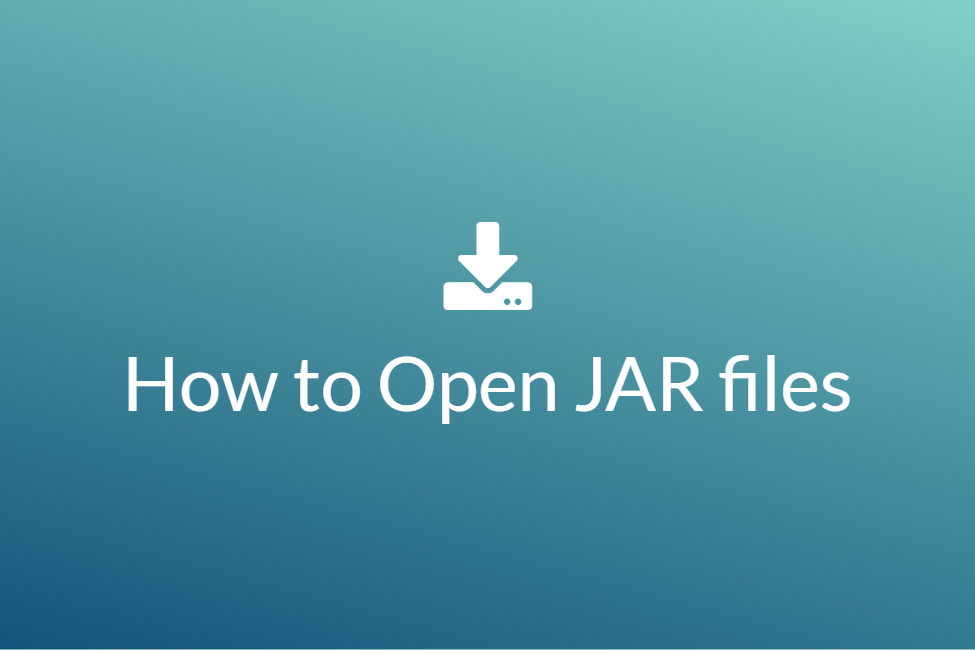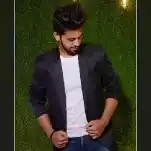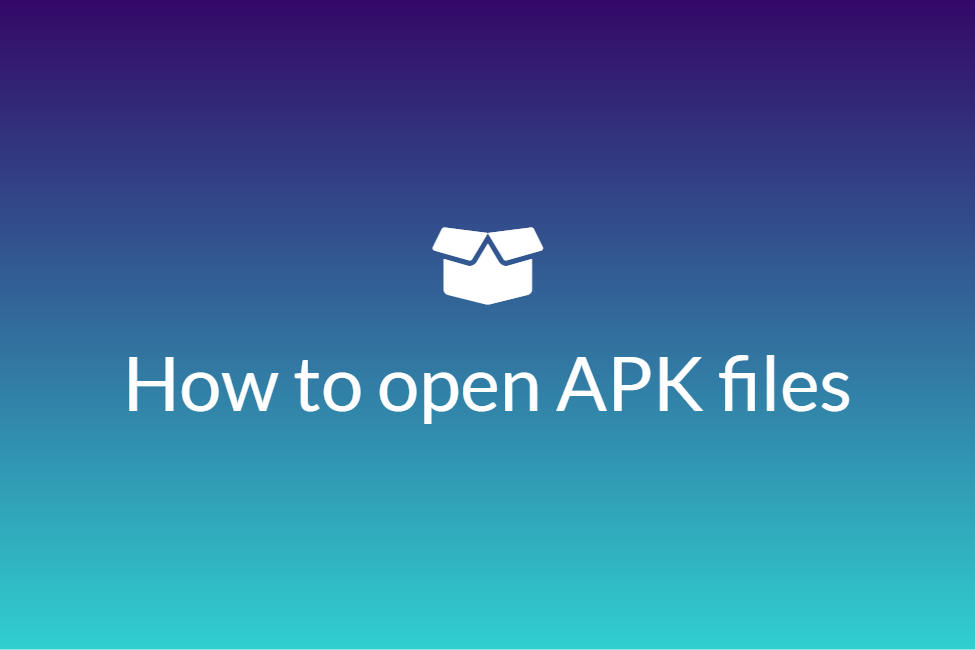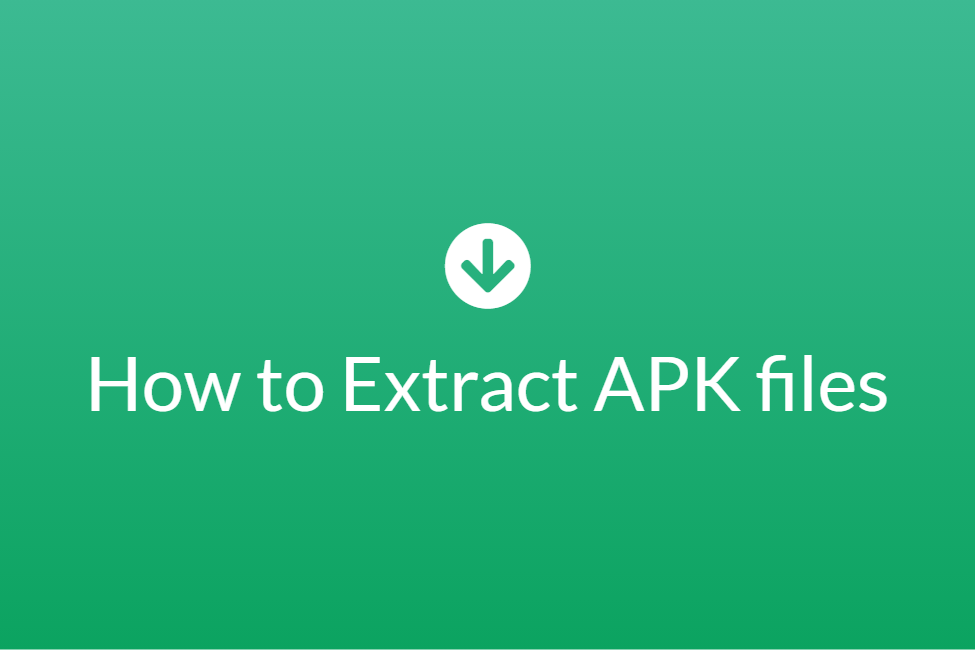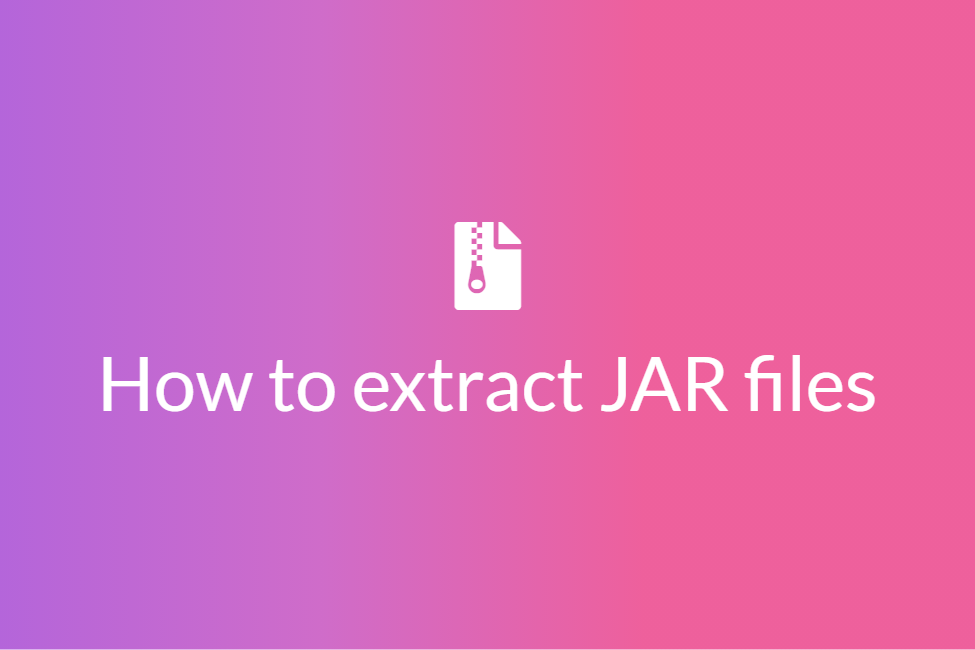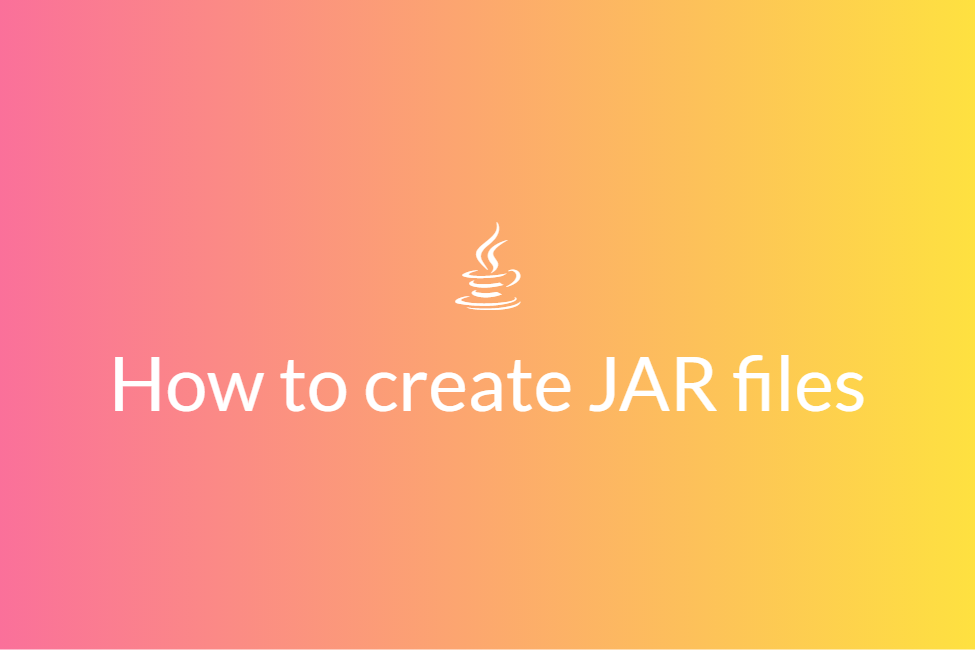Best Java Decompilers
Java decompilers are one of the quite normally used terms in today’s technological world of development. Every new age developer needs one as it is one of the important gears in the programmer lifestyle. Now, as we talk about Java decompilers let’s get to know a little bit more about the term Decompiler itself.
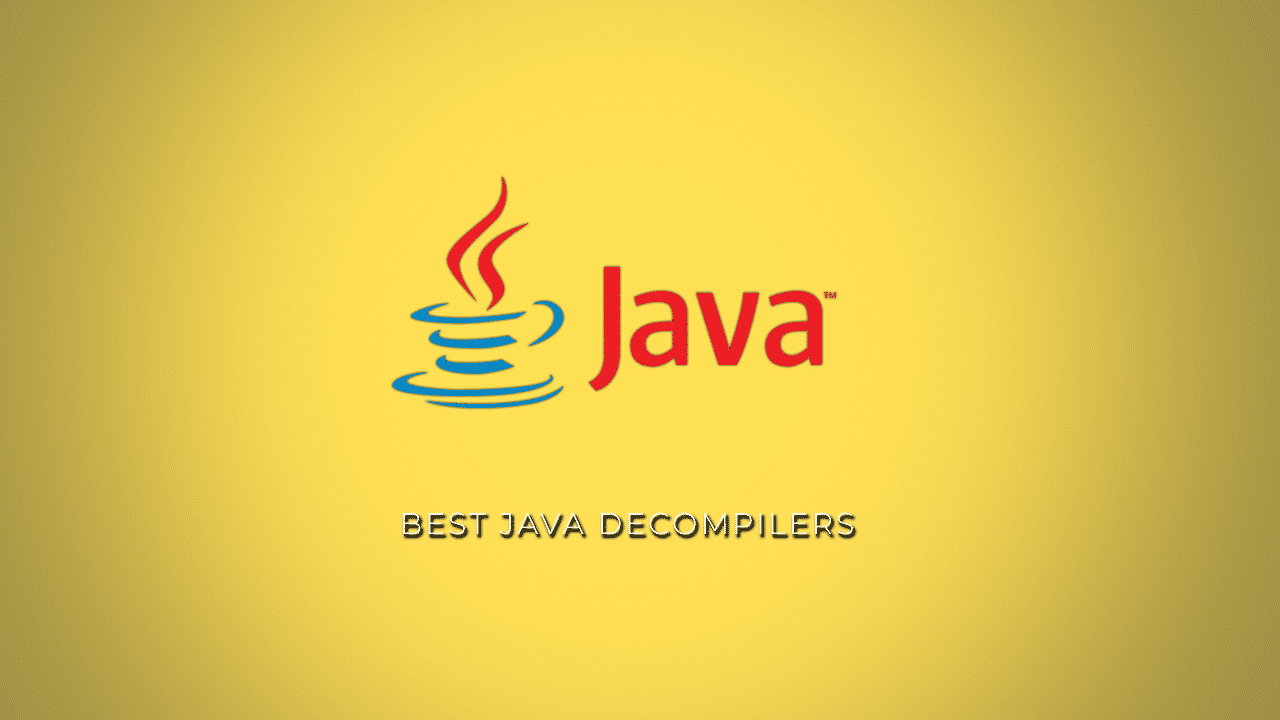
“The term decompiler is most commonly applied to a program which translates executable programs into source code which when compiled, will produce an executable program, whose behavior is the same as the original program. It is basically the opposite of a compiler, which takes a source file and makes an executable program.”
Sounds too complicated? No worries, just remember that Decompilers are the ones who are going to create source codes for your pre-created programs.
Decompilers are usually unable to perfectly reconstruct the original source code, and as such, will frequently produce obfuscated code. But, still, decompilers remain an important tool in the reverse engineering of computer software.
Why? How? And How will this benefit you? Well, we will figure out all of this in this blog post, so stay tuned until the end; and let’s jump into our Topic!
Java Decompilers :
Now, Java Decompilers are basically no other than the decompilers designed for the Java language and its users. They relate basically to all the Java programming language work.
They are designed in such a way that it is capable of converting a .class file into a Java source code. In addition, it will not give the exact java source code from which the .class file is generated, which is an advantage.
However, most of the code will be the same. A Java decompiler is considered to be extremely helpful in case you have lost the source code.
You can use a Java decompiler to look into the code of predefined Java classes like HashMap, HashSet, ArrayList, and many more.
You can also find out how Sun/Oracle java developers wrote the java classes which are currently used by billions of devices around the world!! Amazing right?
Today there are many Java Decompilers in the market. Many of them provide offline services; there are also some advanced Java decompiler online software. Anyone can easily download java decompiler applications and software from the internet in order to get the work done. Let’s find out some of the best Java decompilers that you can use for yourself.
So, This is our recommendation list of the best java decompilers on the internet today. We tried to list those who are friendly to work with and have a good user interface.
1) JD Project
JD Project is one of the most frequently used best java decompilers offline. It is developed to decompile Java 5 and beyond, which currently goes up to Java 10. It comes in the list of Java 10 decompilers. Also can be used as Java 6decompiler, Java 7 decompiler, Java 8 decompiler, and of course Java 10 decompiler too. It is available for Windows, Mac, and Linux and is the best eclipse Java decompiler and IntelliJ Java decompiler as it provides a plugin for each platform separately. This proves to be extremely useful during the debugging process as a Java decompiler tool.
It uses the JD- GUI. This is easy to use and an interactive graphical interface. That’s why it is known as Java decompiler JD GUI.
2) Cavaj Java Decompiler
This is another great tool for converting bytecode to Java source code; that is the best Java decompiler. If you are a Windows user, then Cavaj is the best option available for you out there as a Java decompiler. It is simple to use and decompiles any given Java class file. One major drawback of this application is that it lacks Syntax Highlighting. It is also not available for Mac and Linux operating software. In short, this is a standard strict Windows application that is used as the best Java decompiler Cavaj.
3) DJ Java Decompiler
This is another standard Windows Application as the best Java decompiler. It is available for Windows XP, Windows 2003, Windows Vista, Windows 7, Windows 8, Windows 8.1, and Windows 10. In short, it is the Java decompiler Windows. It can easily decompile complex Java applets and binaries to produce accurate source code. There are drag and drop features for smooth working, so you can decompile .class files on your computer’s hard disk or on a network drive that you have connected.
If you want a sustainable Java decompiler to go for Java decompiler DJ.
4) JBVD
JBVD stands for Java Bytecode Viewer and Decompiler. It is based on the Javassist open source library. This application is available only for Windows users that is Java decompiler Windows. It supports all Windows platforms though. It is one of the most powerful bytecode viewer and decompiler. Of course, this program needs Java to be installed on your computer to work. JBVD can thus be used both as a Java viewer and a decompiler. So, if you’re looking for a good Windows decompiler try out Java decompiler JBVD.
5) AndroChef Java Decompiler
If you are on the lookout for a Java decompiler to view and analyze bytecode then AndroChef Java decompiler should be your preferred option. It is capable of easily converting Java .class files and applets into Java source code. It is simple and easy to use, however it is only available on the Windows Operating System.AndroidChef Java decompiler supports Windows XP, Windows 2003, Windows Vista, Windows 7, Windows 8, 8.1, and 10. With Androchef, you can decompile apk, dex, jar, and in addition AndroChef successfully decompiled java6, java 7 and java 8 .jar and .class files. It’s simple and easy. So, if you want a Java decompiler who can do it all, give a try to Java decompiler AndroChef.
6) Procyon
It is one of the most popular open-source Java decompilers. One of its most amazing features is the ability to deal with Java 8. Procyon can handle all those features which were launched with Java 5 to the latest version of Java. Not only this but it has an advantage over others, in that it can manage Java Dialect upgrade from JDK 1.5 to all the previous versions. This functionality is usually missing in other Java decompilers. Due to this, Procyon can be used as an alternative where other java versions fail. It can also easily deal with other features such as local classes, annotations, Enum declarations, and Lambdas in Java 8.
Procyon-decompiler is a standalone front-end for the Java decompiler included in Procyon-compiler tools. All of its dependencies are embedded in the .JAR file for easy redistribution for users. With all this, you can definitely give a try to Java decompiler Procyon.
7) CFR Decompiler
In this Java decompiler, CFR stands for Class File Reader. This is another such decompiler that was developed to deal with the latest features and updates in Java programming. It is written in Java 6; Although running on Java 6, it is advanced enough to support the major highlights of Java 8. It can easily decompile the latest Java features such as Lambdas and Switch Statement. This means if you are using Java 8, you can be at peace with yourself. The best part of this Java decompiler is that it is an open-source decompiler with a wide scope of customization according to its user’s needs. It is quite effective and quick in functioning. In addition, it has a command-line tool that makes the decompiling process faster and even more efficient. On that note, we hope that you will have a great experience with Java decompiler CFR if you choose to go with it.
8) JAD
Like all others mentioned, Jad is a Java decompiler, i.e. program that reads one or more Java class files and converts them into Java source files which can be compiled again. Jad is a 100% pure C++ program and it generally works several times faster than other Java decompilers. Jad doesn’t use the Java runtime for its functioning, therefore no special setup is required (like changes to the CLASSPATH variable). Jad can easily be used for recovering lost source codes; for exploring the sources of Java runtime libraries; as a Java disassembler; and also as a Java source code cleaner and beautifier in advance. In addition to that Jad becomes unique because of its Fast decompilation and simple setup. And it’s free for non-commercial use too! So, if you’re looking for a good one go for Java decompiler Jad.
So, In Conclusion, Which is the best Java Decompiler?
If you are looking out for the best Java decompiler then you can try out any of the ones mentioned above. Just download them and try them out. You could share your experience in the comments below and even if you are aware of other amazing decompilers, then you could share those too.
Now, for all the dear readers here’s bonus information who stick till the end; Getting to know more about decompilers, we should know more about their Installation process, and here is how you can install your Java decompiler on eclipse; check it out…:)
Installing Java for Eclipse
As there is no built-in Java decompiler for Eclipse; during using Java on eclipse we need to use Java decompiler from outside. For that, there are freely available external plugins which can be installed in Eclipse to create a built-in decompilation option. Java Decompiler project is one such plugin. So, In this Post, We’ll list down the steps required to install the JD-Eclipse plugin for your PC.
Step 1 – Install JD-Eclipse plugin on your PC
Open Eclipse and click on Help, go to ‘Install New Software’ In the available software window, now click on the link of ‘Available Software Sites’. In that window click on the ‘Add’ button; A pop-up window will appear.
In the pop-up window, provide any name to the site and paste the update site URL as http://jd.benow.ca/jd-eclipse/update and click on ‘Ok’.
In the Available Software window, select the newly created site from the drop-down and wait. Eclipse will fetch the list of plugins available for installation for that site, where we will find the JD-Eclipse Plugin.
Select all the packages and click Next. Accept the license agreement and click Finish to begin the installation of the plugin.
Restart Eclipse after the installation is finished.
Step 2 – Set JD-Eclipse as default class editor
Now, In the eclipse menu bar click on Window and go to Preferences.
In the Preferences windows, go to General; there click on Editors and select File Associations. In the right pane, select .class without a source as the file type.
In the Associated editors: section below, click on the Add button. In the pop-up window which opens up, select Internal editors and in the list below it, select the Class File Editor and click on the OK button
Select the Class File Editor it is identified by the coffee-cup icon; and click on the Default button. This makes JD-Eclipse the default decompiler for class files without source.
Now, simply double-click on any .class file and JD-Eclipse will decompile it for you. You can also place debug points in the decompiled classes while debugging your applications.
And That’s how you are all set with your Java decompiler Gear on your PC, We hope that this article will help you to choose the best Java decompiler that will suit you and your work style.
Tell us in the comments was this article helpful, what will you like to add up in this and surely what will you like to know more about that we can write and help you so; Thank you so much for being our reader and we will definitely see you in another blog post of Applanding! See ya!!