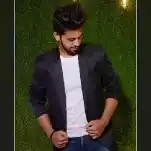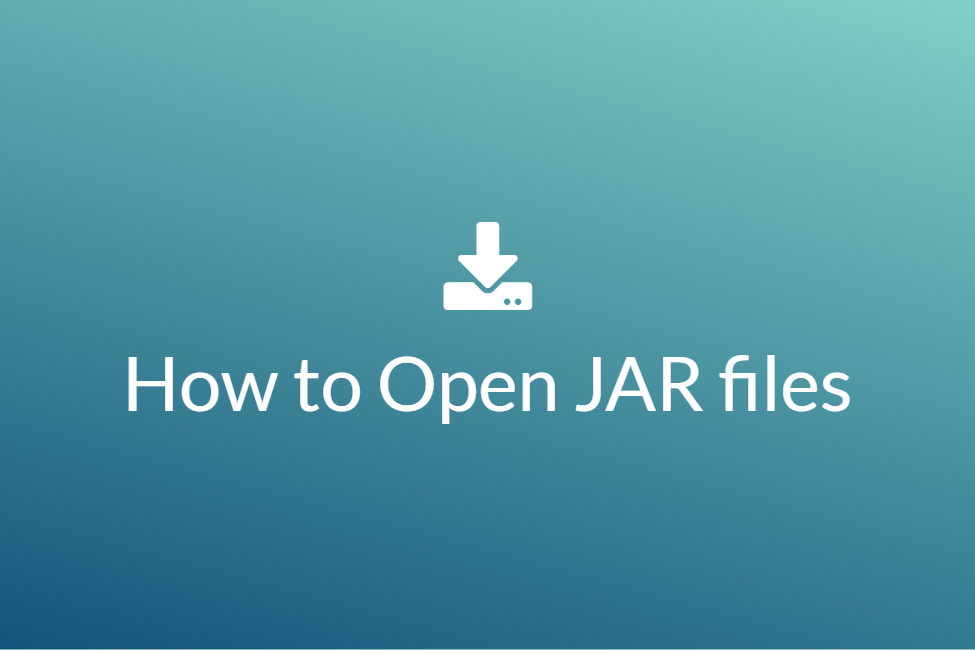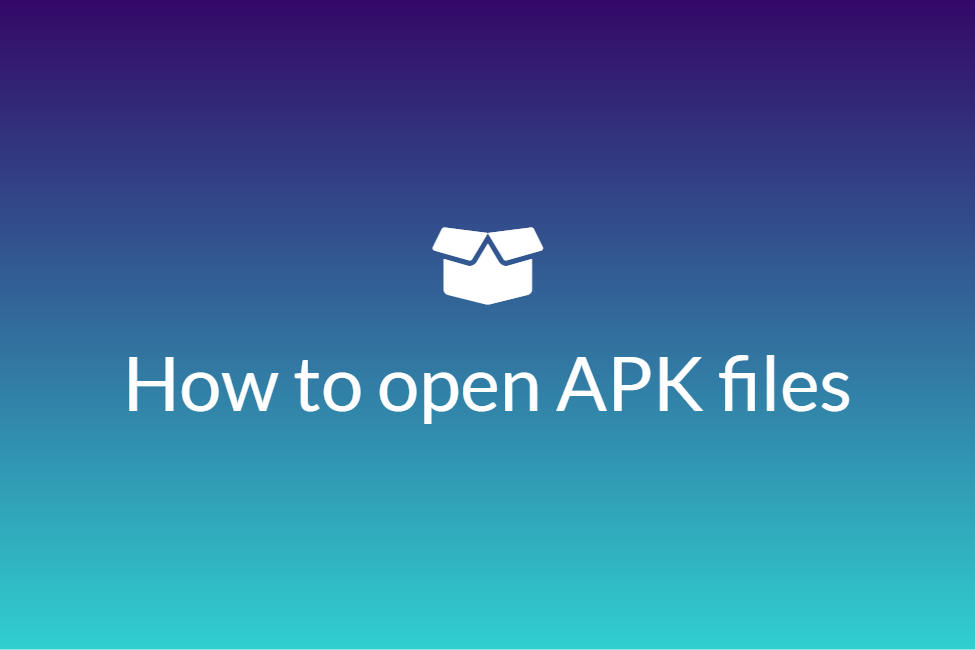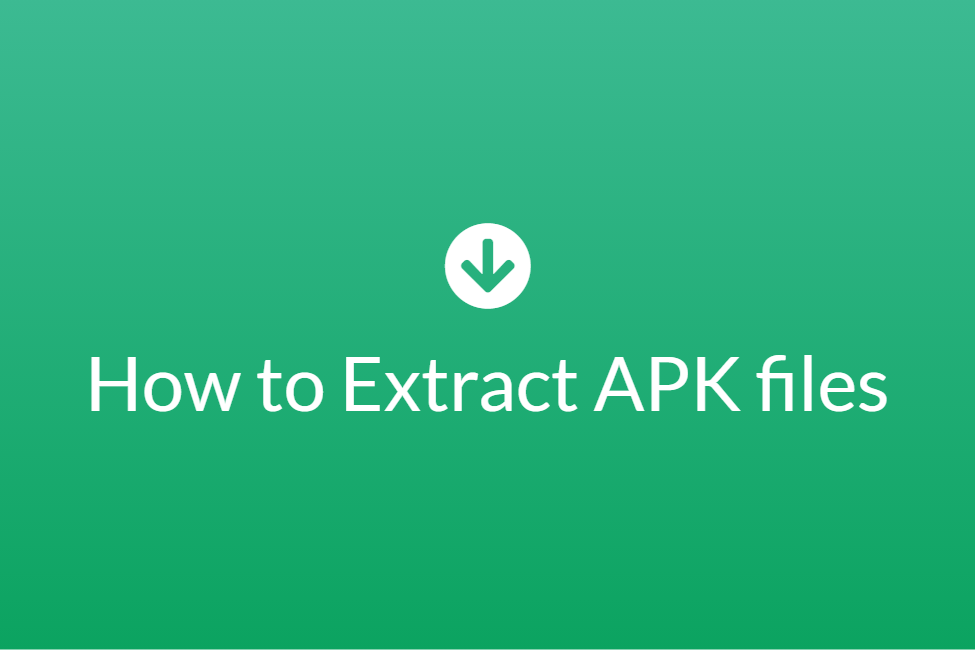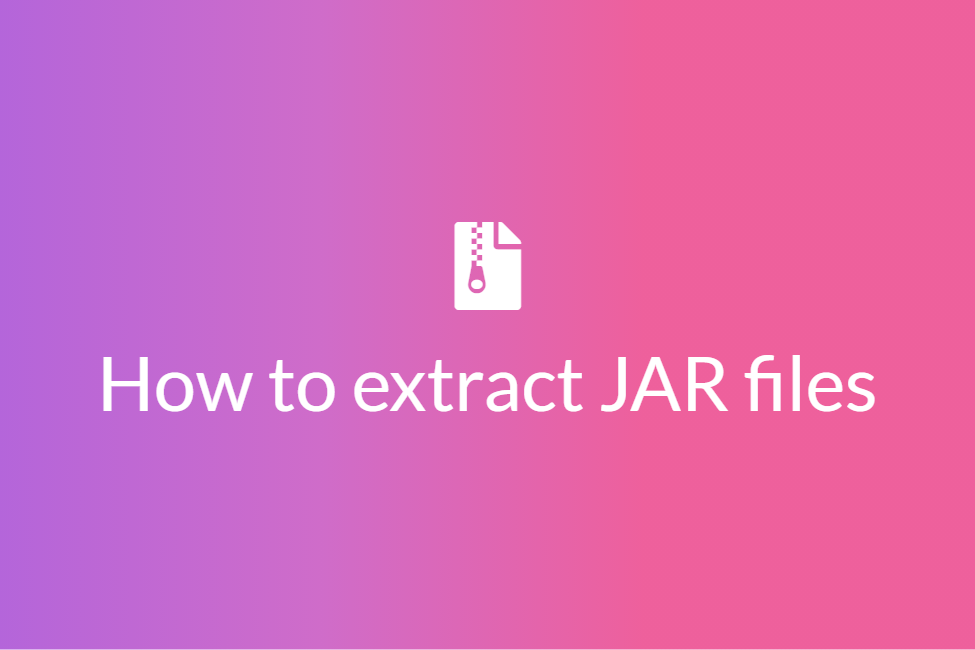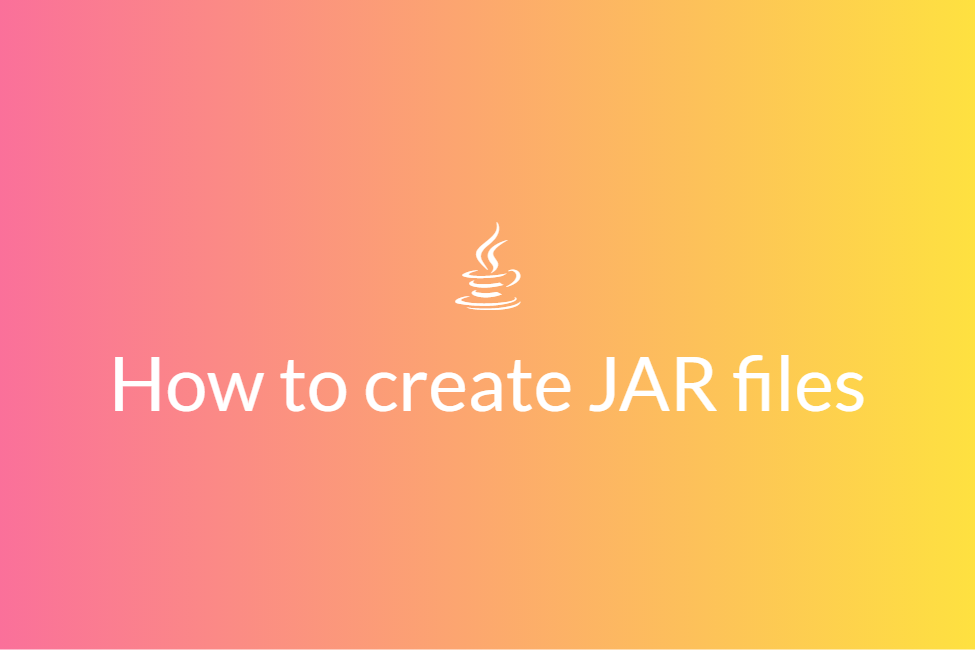Four Best SQLite Database Manager
First of all, congratulations. Your search for “Best SQLite Database Manager” has landed you in the perfect place. Here, we will be walking you through the four best SQLite Database Managers comprising both macOS, Windows and Linux.
While working with development, be it a website or an application, we frequently need to connect our project to a database for reading and writing data. While there are ample databases available for us to choose from with each with its own pros and cons, the popularity of the SQLite database has undeniably soared high up in the skies. With the ever-growing technology, computers can be now seen in every workplace. Decades earlier, where development and coding were strictly associated with professional software developers, the same case does not hold true now. With the growing importance of computers and technology and the reformation in the education policy of India, coding and development are becoming the new normal for the coming generation of students.
So where everyone is now trying to develop something or the other, maybe a website or an application, there is no doubt that people sometimes encounter difficulties or issues at certain points. That’s where such handy blogs like this come to the rescue. In this blog, we will be looking at some of the best SQLite Managers for various operating systems. We will first be learning about SQLite and SQLite managers before looking at some best SQLite Managers. Although if you already know about SQLite and SQLite Managers, feel free to skip to the last part of this blog. So let’s get started without further ado.
The SQLite Database
Generally speaking, a database is the backbone of everything that we develop. It is used to store and retrieve data in an organized and efficient manner. Storing data inside a database is commonly known as “writing” into the database as we are entering information in the database. On the other hand, retrieving data from a database is commonly known as “reading” from the database as we are getting information from the database. Each of these writing and reading commands is called a query. While there are many databases present in the market, MySQL, MongoDB, Oracle Database to name a few, here we will be focusing on the SQLite database.
SQLite is a C-language library that implements a small, fast, self-contained and full-featured SQL database engine. The lite in SQLite means lightweight in terms of setup, database administration, and required resources. It is the most used database engine in the world. SQLite is built into all mobile phones and most computers and comes bundled inside countless other applications that people use every day. The SQLite file format is stable, cross-platform, and backwards compatible. The most noticeable features of SQLite that lead to its high popularity are:
- It is self-contained: This means that it requires minimal support from the operating system or external library making it an excellent choice for OS like Android, iOS and others.
- It is transactional: All transactions in SQLite are fully ACID-compliant.
- It requires zero-configuration: You don’t need to specifically install SQLite to use it.
- It is serverless: It does not require a server like some other databases.
What is an SQLite Manager?
An SQLite Manager is a simple to use SQLite application that
runs on your browser without any native components needed. SQLite Manager is a designed PHP4 programming language, and it allows you to handle multiple encrypted SQLite databases without any effort. The interface has two main blocks. It has a lot of benefits and features. You can read one or multiple SQLite databases and run SQLite commands right in your browser. You can even create a new SQLite database in the browser’s memory and save the binary data later. It uses a powerful editor that supports highlighting and autocomplete features (using the ACE library). It has a workspace that can keep multiple execution blocks. Each block has its editor followed by a table that represents the SQLite’s statement output. Tables can be exported in CSV format. All in all, an SQLite Manager manages your SQLite database and perform functions.
SQLPro for SQLite
About: SQLPro for SQLite is a freemium application available for both Windows and macOS that provides you with the capacity to see your database and the quest for a given line using the apparatus’ worked as a part of Filter highlight. Table creation, custom queries, auto-complete and inline data filtering are just some of the basic features that you can expect. Whether you want to modify a foreign key, update some data or modify a trigger, SQLPro for SQLite can help you out.
Apart from the basic features, SQLPro for SQLite comes with various other cool features such as saving your favourite queries. Have a query you may want to execute multiple times? Want the results from a query you executed in a previous session? Solve these issues by storing a favourite query or access the list of previously selected queries. It also allows you to execute multiple queries and have the results for both displayed at the same time. In a nutshell, it is a powerful manager for your SQLite database.
Pros of SQLPro for SQLite:
- Easy to use as compared to other SQLite Managers: Most SQLite Managers are complicated with a steep learning curve. However, SQLPro for SQLite is very easy to use and can be operated with basic knowledge.
- Can execute multiple queries at the same time: Compared to other popular SQLite Managers, this app has stunning query processing power allowing you to execute multiple queries at once.
- Can save favourite queries: The beauty of SQLPro for SQLite is that it allows you to save queries and get back to them when you need them. In the Query tab, click on Favorites > Edit favourites/Add current query as favourite.
- Gives a perfect view of your data: Working with SQLite database usually means working with a lot of data. However, this is not a problem at all if you’re using SQLPro for SQLite. It allows you to organize, filter by name, and edit data with the inline-table editor.
DB Browser for SQLite
About: DB Browser for SQLite is a light GUI editor for SQLite databases, built on top of Qt. The main goal of the project is to allow non-technical users to create, modify and edit SQLite databases using a set of wizards and a spreadsheet-like interface. It is an open-source and high-quality application to create, design, and edit database files compatible with SQLite. It is best for those developers who want to create databases, search, and edit data. It is very easy to use that requires no prior knowledge of complicated SQL commands.
The controls and wizards available by SQLite Database Browser are Create and compact database files, create, define, modify, and delete tables, create, define and delete indexes, browse, edit, add and delete records, search records, and much more. New records can be made, and existing ones can be expelled from the presently opened table. The substance of every cell can be physically altered or imported from a content document on your PC.
DB Browser for SQLite highlights bringing in and trading capacities, with backing for SQL and CSV positions. Moreover, it empowers you to compose SQL questions, execute them and perspective the returned information, and additionally, the produced mistake messages, assuming any.
This program is not a visual shell for the SQLite command-line tool and does not require familiarity with SQL commands. It is a tool to be used by both developers and end-users and must remain as simple to use as possible in order to achieve these goals.
For this reason, DB Browser for SQLite receives a simple approach for overseeing SQL excellent databases. It incorporates complete wizards for providing and changing tables, performing cross-examinations and separating information, issuing SQL inquiries, all without requiring commonality with SQL summons. All in all, it’s a simple and easy to use open-sourced software to manage your SQLite database.
Pros of DB Browser for SQLite:
- Plot simple graphs based on your table or query data.
- Import and export tables from/to CSV files
- Easily browse, edit, add and delete records.
- Effortlessly create, define and delete indexes.
SQLite Studio
About: SQLiteStudio is a very powerful, light, and fast software integrated with all SQLite 3 and SQLite 2 features within a simple GUI. It is a portable software that requires no installation; just download, unpack and run. It includes exporting and importing data to various formats and is configurable for colours, fonts, and shortcuts. Moreover, it is free and open-source software released under the GPLv3 license, with a Table menu that permits you to eradicate information, make another table and populate it by indicating the number of columns you need to include. The SQL Editor window assists users with SQL syntax hints & highlighting, provides pretty-print code formatter, marks syntax errors. You can Ctrl+click on the table mentioned in the SQL query to open that table (or index, or trigger, or view).
If you need to embed another table in the current database, then pick the correct alternatives and determine the table name, table imperatives, and include the same number of sections that you require. SQL question supervisor is an alternative, which you can find in the tools menu for developing SQL scripts and executing them. The cherry on the top? It works on all three major platforms - Windows, macOS X and Linux and can be compiled from sources on other, less common platforms like FreeBSD and more. Just like SQLPro for SQLite, even SQLite Studio keeps a history of your queries. Do you need that query you executed 2 weeks ago? No problem. SQL Editor has a “History” tab. Do you need to upgrade the production database the same way you did locally with SQLiteStudio? Use DDL History window - it has all DDL statements as executed by SQLiteStudio. In conclusion, it is a powerful database manager packed with tons of useful features to manage your SQLite database seamlessly.
Pros of SQLite Studio:
- Custom collation sequences: You can implement your own collation sequences (i.e. algorithms for comparing 2 values, that could be used in ORDER BY clause, etc).
- Drag and drop between databases: You can Drag & Drop objects (tables, indexes, …) between databases in order to copy or move them, with or without data.
- Scripting: The application currently supports JavaScript, Python and Tcl scripting languages. Scripts can be used as generators for data populating, custom SQL functions, custom collation sequences).
- Plugins: SQLiteStudio supports plugins of several categories. For example, another scripting language can be added with a plugin. Another import or export format, another table data populating strategy - all of these can be extended with plugins.
Lita SQLite Manager
About: Lita SQLite Manager is a multilingual web-based tool to manage SQLite databases. The programming language used is PHP4, but work fine with PHP5. It works just as well on a platform Linux as on Windows or MAC. It is based upon Adobe. his Adobe AIR-based instrument introduces and runs easily, so the easy to use GUI ought to open in a few minutes and permit you to play out the required undertakings. Part into a few regions and donning a few tabs, the principle window of Lita has every one of the capacities on display and is effectively available, for expanded productivity in working with the stacked records. Keeping in mind the end goal to see the records contained inside the SQLite databases and include new ones you can utilize the devoted region of the application. There is a particular module for the individuals who need to scramble or re-encode databases while sending out the information or compacting a database is likewise a single tick operation. In light of current circumstances, it’s sheltered to say that Lita is to be sure a brilliant decision for the database overseer who needs to make day by day errands all the more simple to do. With enough components and a wonderful look, this application could be an extraordinary aide for some clients making it one of the best choices for SQLite Managers.
Pros of Lita SQLite Manager:
- Simple and easy to use.
- Works great and saves a lot of time.
- Works perfectly on Raspberry Pi.
In conclusion, these were four of the best SQLite Database Managers available for free. Hope you try them out.