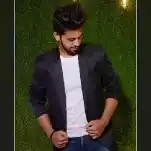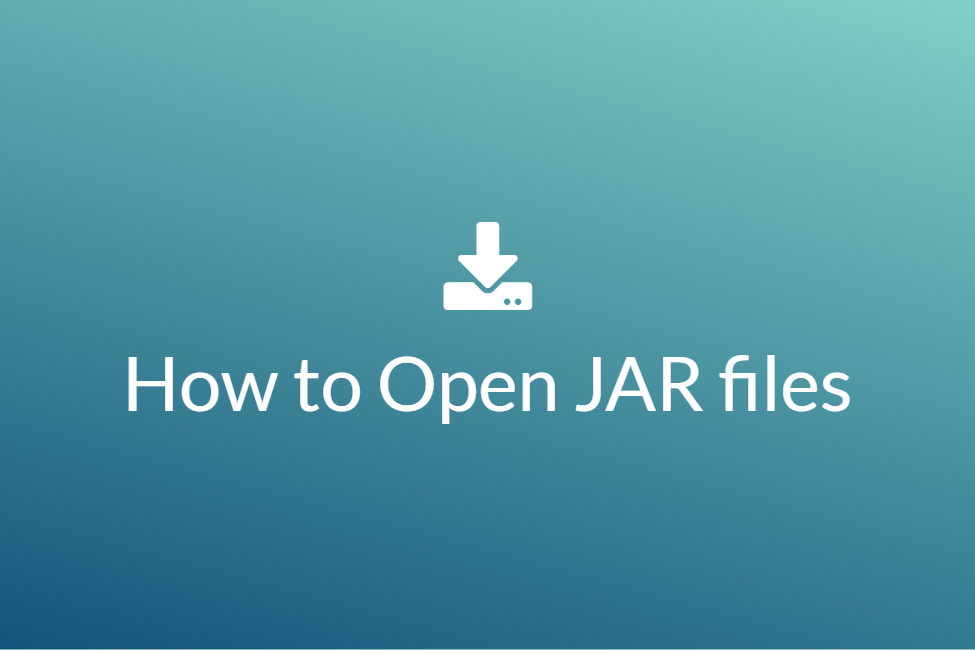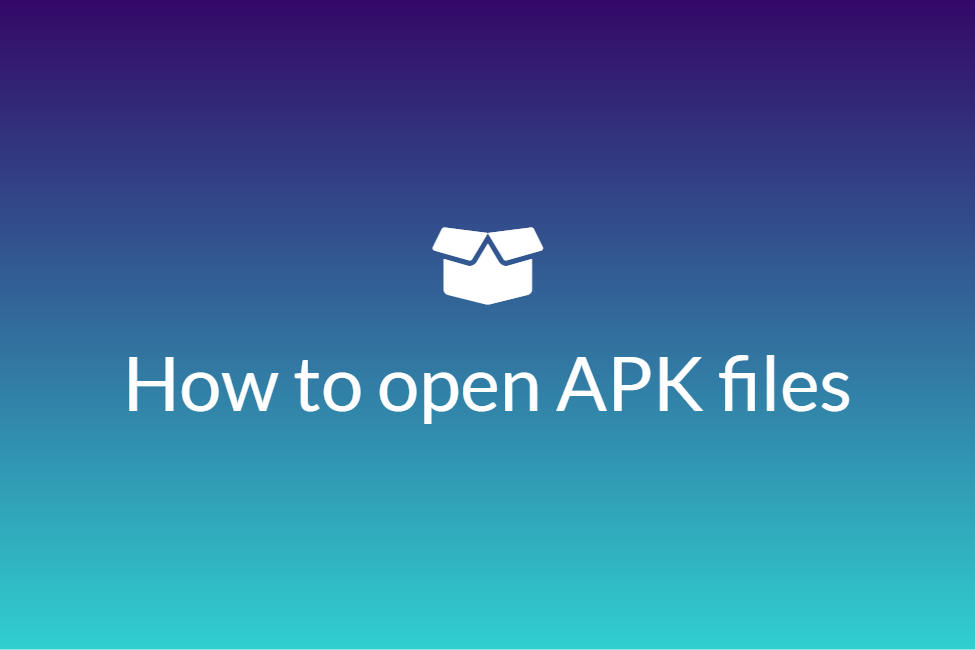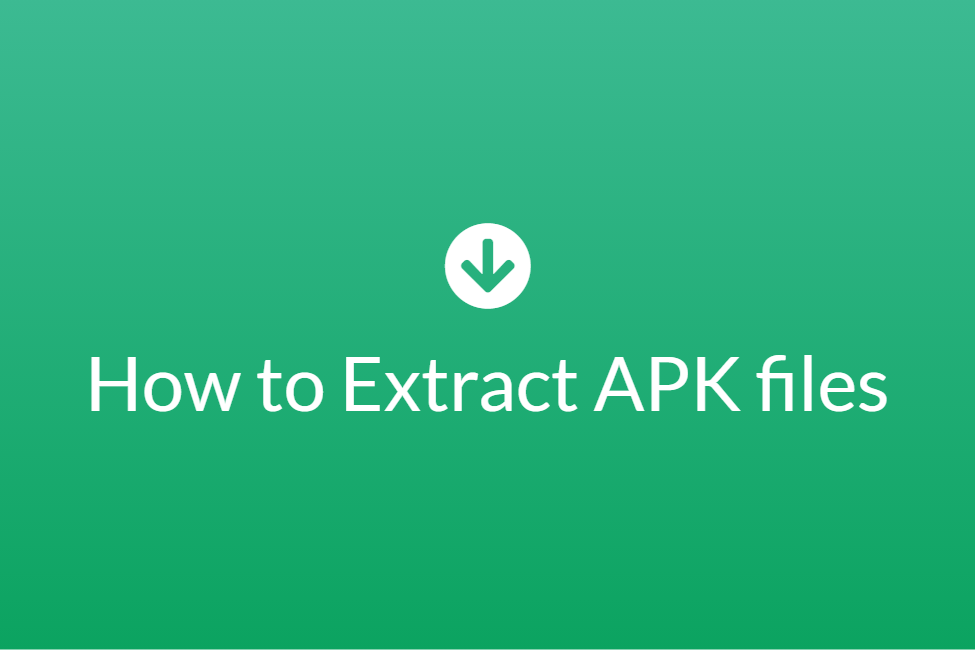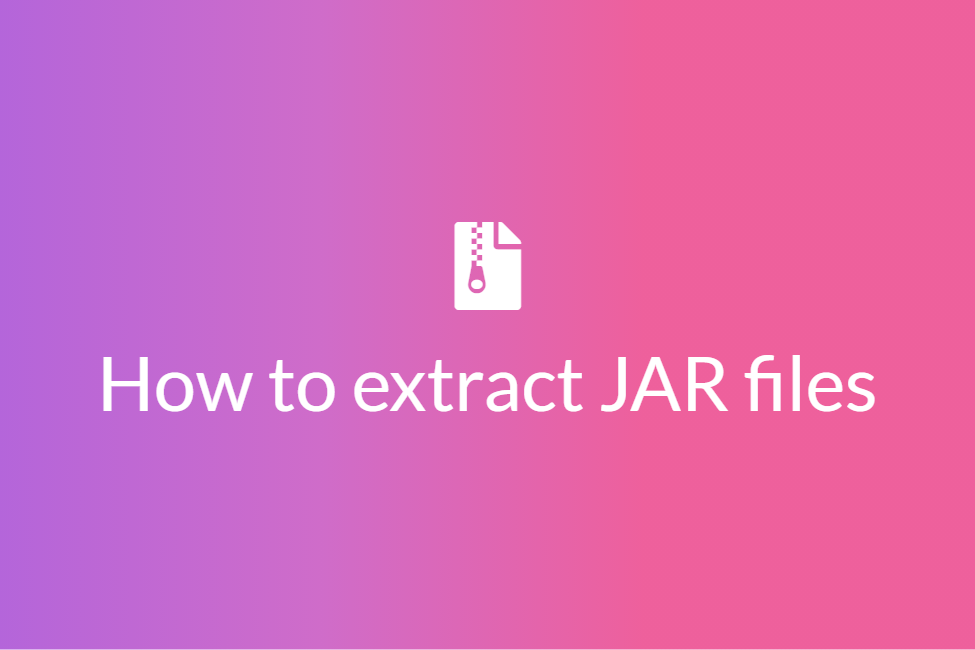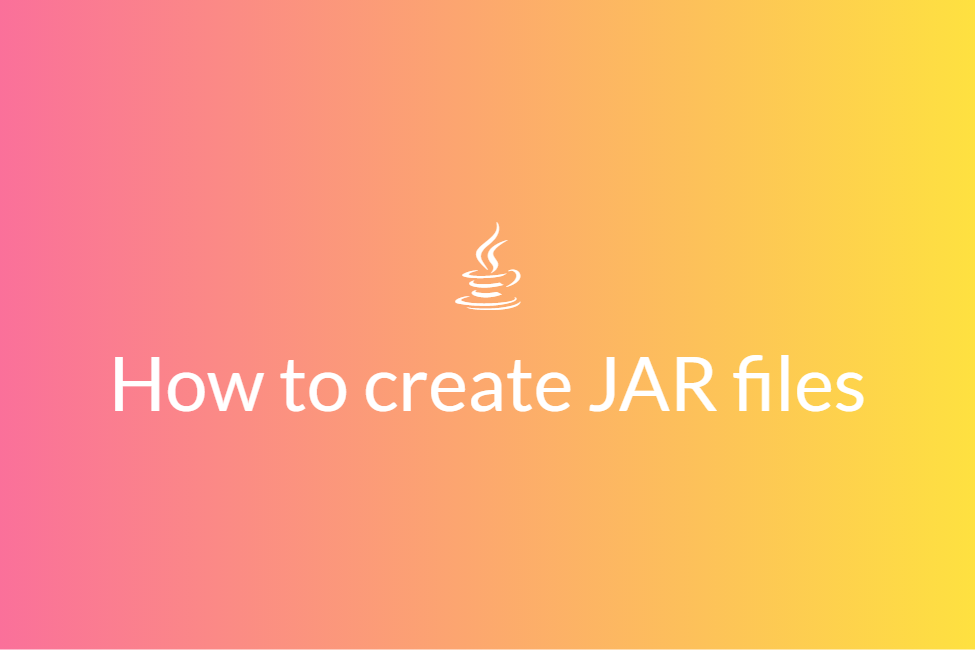Top differences between MySQL and SQLite
Congratulations! Your hunt for “Difference between MySQL and SQLite” has landed you in the perfect place. This blog will be discussing the same and throw some light on the major differences between two of the most used databases.
In an ever digitizing world, we find ourselves engaging with computers and technology almost every day. There was a time when being tech-friendly was a task best left to the technicians and professionals but as more and more of our daily world is digitizing, it has become as important to be tech-friendly as anything. Now, coding and development are not limited to the professionals as they used to be but open to a wide number of enthusiast audiences and for anyone who has the hunger for it. Especially for the coming generation, coding and development hold more value as kids tend to speak the native language of the internet. Also, this is the reason why we have seen a reformation in the education policy of India amending a lot of things and incorporating coding and development into the curriculum.
So where everyone is now trying to develop something or the other, maybe a website or an application, any development generally requires to be connected to a database. Now, what is a database? It is a tool for storing data in an organized manner making storing and retrieving data easier and more efficient. In this process of development, there is no doubt that people sometimes encounter difficulties or issues at certain points. That’s where such handy blogs like this come to the rescue. In this blog, we will be looking at the differences between SQLite and MySQL. We will first discuss the SQLite Database and then the MySQL database and finally move on to the differences between the two. So let’s get started without further ado.
The SQLite Database
Generally speaking, a database is the backbone of everything that we develop. It is used to store and retrieve data in an organized and efficient manner. Storing data inside a database is commonly known as “writing” into the database as we are entering information in the database. On the other hand, retrieving data from a database is commonly known as “reading” from the database as we are getting information from the database. Each of these writing and reading commands is called a query. While there are many databases present in the market, MySQL, MongoDB, Oracle Database to name a few, here we will be focusing on the SQLite database.
SQLite is a C-language library that implements a small, fast, self-contained and full-featured SQL database engine. The lite in SQLite means lightweight in terms of setup, database administration, and required resources. It is the most used database engine in the world. SQLite is built into all mobile phones and most computers and comes bundled inside countless other applications that people use every day. The SQLite file format is stable, cross-platform, and backwards compatible. The most noticeable features of SQLite that lead to its high popularity are:
- It is self-contained: This means that it requires minimal support from the operating system or external library making it an excellent choice for OS like Android, iOS and others.
- It is transactional: All transactions in SQLite are fully ACID-compliant.
- It requires zero-configuration: You don’t need to specifically install SQLite to use it.
- It is serverless: It does not require a server like some other databases.
Now that we have some sort of idea about the SQLite database, let’s look at MySQL.
The MySQL Database
Just like SQLite, MySQL is a database used for storing data and later retrieving from it. MySQL is a relational database management system that is built upon the Structured Query Language (SQL). It is open-sourced and is distributed and developed by Oracle Corporation. What is a relational database? A relational database is a digital store collecting data and organizing it according to the relational model. Its open-source nature, stability, and rich feature set, paired with ongoing development and support from Oracle, have meant that internet-critical organizations such as Facebook, Flickr, Twitter, Wikipedia, and YouTube all employ MySQL backends. The most noticeable features of MySQL that lead to its high popularity are:
- MySQL Server works in client/server or embedded systems: The MySQL Database Software is a client/server system that consists of a multithreaded SQL server that supports different back ends, several different client programs and libraries, administrative tools, and a wide range of application programming interfaces (APIs).
- MySQL Database Service with HeatWave: MySQL Database Service is a fully managed database service to deploy cloud-native applications. HeatWave, an integrated, high-performance query accelerator that boosts MySQL performance by 400x.
- Seamless connectivity: Clients can connect to MySQL database using TCP/IP sockets on any platform. On Unix systems, clients can connect using Unix domain socket files.
- Supports Views: Views relate to an SQL query that is viewed as a distinct database object and makes possible a particular view of the database. MySQL has supported views since version 5.0.
Differences between MySQL and SQLite
Difference in storage size
The SQLite software library is about 250 KB in size. It can directly store the data into a single file. These single files indeed make it easier to transfer and share the data, as no configuration is required and processes can be carried out with a minimal amount of support. That’s actually the whole point of SQLite being lightweight. On the other hand, the MySQL software library is about 600 MB in size. That’s more than 1000 times the storage space for that of SQLite. For MYSQL too, the data needs to be condensed into a single file for sharing. However, sharing a single file of 600MB can take a lot of time. Prior to copying or exporting MySQL, it needs to be reduced to a single file. Therefore, if you have a larger database, it will require a lot of time.
Therefore, if you are looking for something lightweight and portable, SQLite is the one to go for in this case.
Difference in build
The second difference comes from the background code for each. Although MySQL is developed using both C and C++ programming languages. SQLite is developed entirely using the C language. Also, both of these databases are open-sourced but MySQL is not completely transparent. While SQLite’s code is available for both personal and commercial use in the public domain, MySQL is managed by Oracle.
Difference in background
The next difference comes at how these databases run or what it runs on. MySQL uses a database server to run on a network, which can then be accessed by the client. SQLite, however, is what is known as an embedded database. This means that the structure is stored on the application itself. By storing on the application, SQLite is portable and easy to move, as all table information is located in the file. That being said, it also means that no other application on a network has access to the database.
Difference in datatypes
SQLite supports these datatypes: Blob, Integer, Null, Text, Real.
MySQL supports the below-mentioned datatypes:Tinyint, Smallint, Mediumint, Int, Bigint, Double, Float, Real, Decimal, Double precision, Numeric, Timestamp, Date, Datetime, Char, Varchar, Year, Tinytext, Tinyblob, Blob, Text, MediumBlob, MediumText, Enum, Set, Longblob, Longtext.
Therefore, supported datatypes is a large difference between MySQL and SQLite. As seen above, MySQL supports a wide variety of data types, including different numeric types, date and time types, and string types. This allows for most data to be stored safely inside the correct type if selected well omitting the risk of errors and bugs. On the other hand, SQLite does not support nearly as many types. Such a setback is required to keep SQLite so beginner-friendly and lightweight. Therefore, if you want more control over the datatypes, go with MySQL.
Difference in connectivity
Connectivity in a network is another of the many differences between MySQL and SQLite. We already know that SQLite is self-contained. This means that other clients on a network would not have access to the database unlike with MySQL. Also, MySQL is able to handle many connections at the same time. However, SQLite is only able to handle one connection. In addition, with MySQL, different users may be created with a range of different permissions, while with SQLite user management is not a capability and therefore not supported. Therefore if better connectivity is the goal, then MySQL is the choice to go for.
Difference in scalability
In terms of scalability, there are a few different factors to consider. First, MySQL is able to handle a large volume of data. This could be in having a large variety of tables, or it could be having many entries for each table. However, SQLite is built to run lightweight and small databases. So, the more data is stored the less efficient and the worse performance will be seen. One small feature that MySQL contains that SQLite does not is the support of XML format. Another very large factor is the matter of authentication. With MySQL, users with permissions may be created, which means those users need to be authenticated. One such form would be usernames and passwords. This is to prevent outside users from being able to either alter or access any information within the database. In SQLite, however, there is no built-in authentication that is supported. This means that not only can anyone access the database, but that entries or even entire tables may be added, updated, or removed by anyone.
In conclusion, these were the key differences that set the two of the most popular databases apart. While MySQL is for large databases and complex functions, SQLite provides a lighter alternative to manage and control small databases. We hope this blog helped you in choosing the database of your choice by broadly distinguishing between the two.