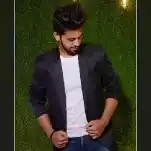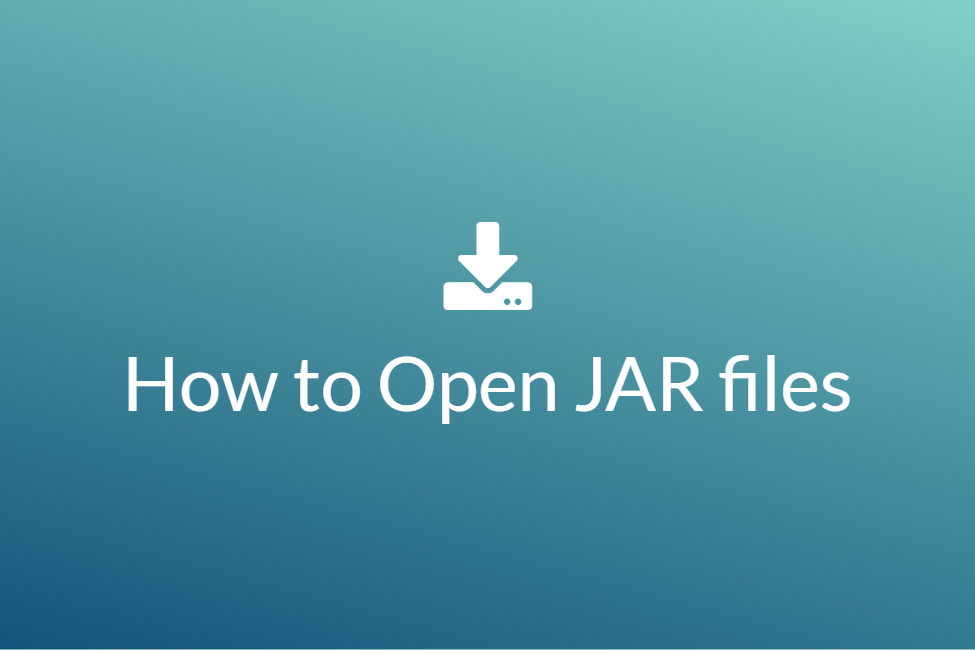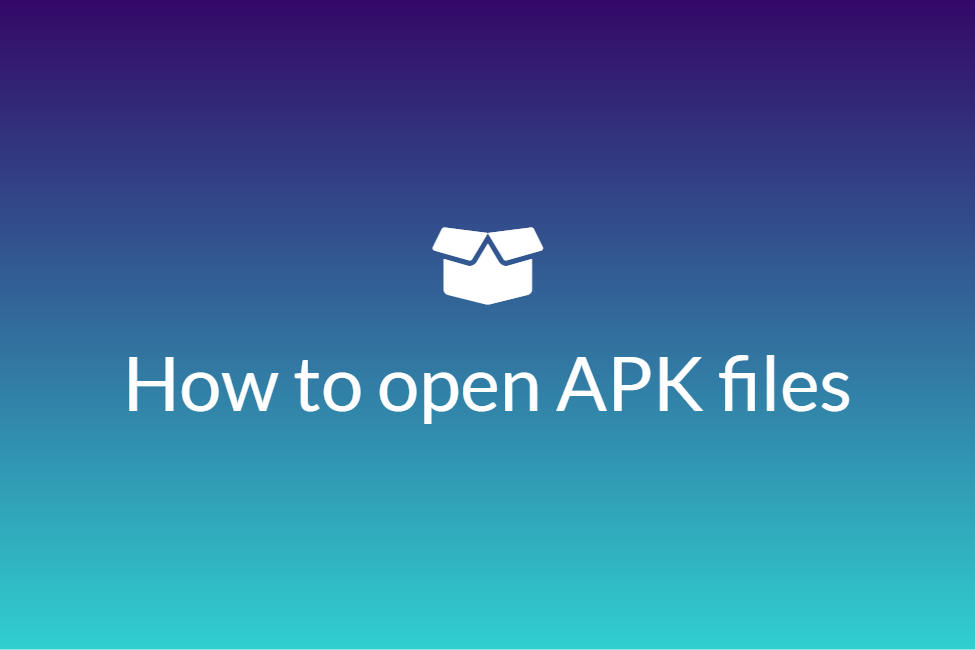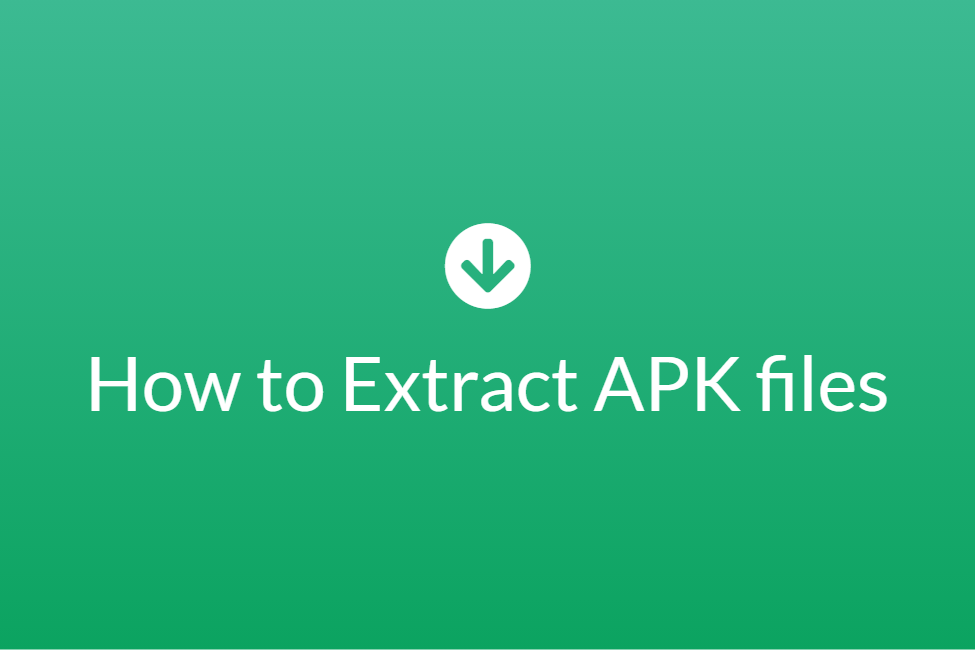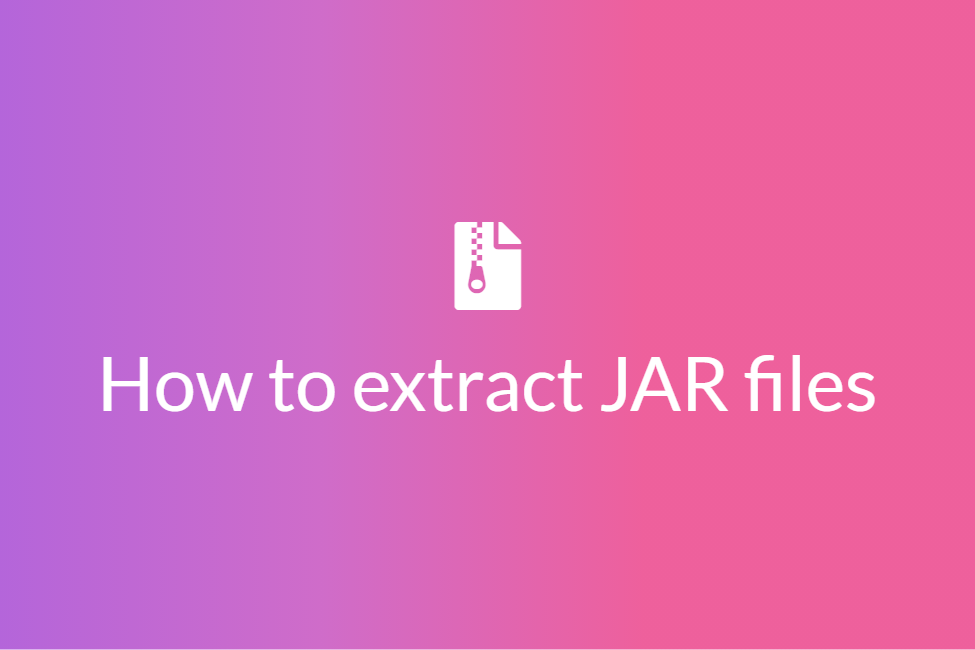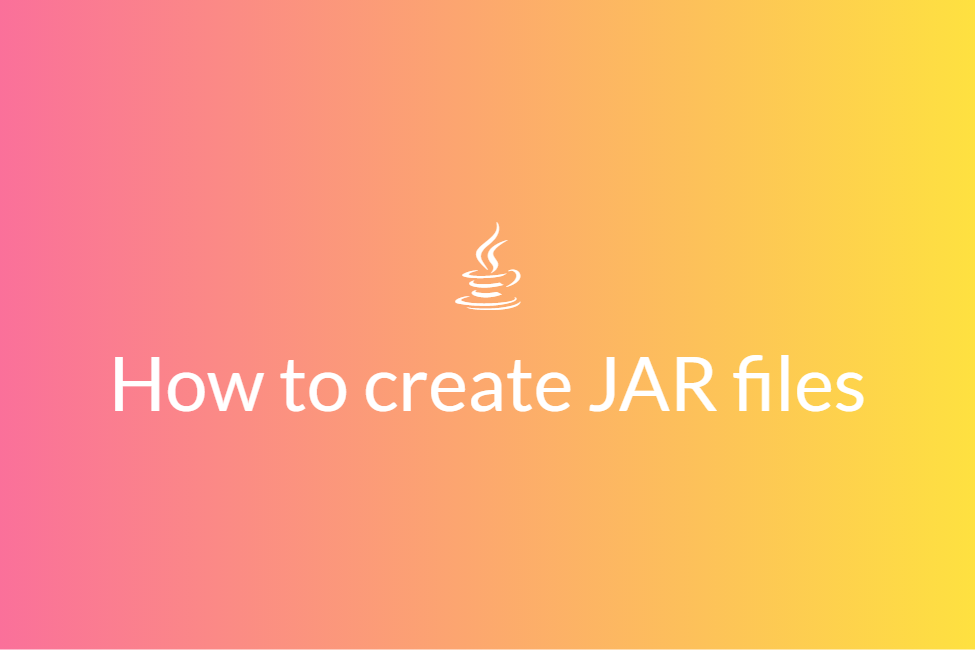Everything you wanted to know about SQLite Database size limits
In an ever digitizing world with computers and technology all around, being tech-friendly is just as important as anything if not more. Gone are the days where coding and development were seen best suited only to professionals. With advancements in technology, it has become important for everyone to have at least a tad bit of knowledge about it. Especially for the coming generation, coding and development hold more value as kids tend to speak the native language of the internet. Also, this is the reason why we have seen a reformation in the education policy of India amending a lot of things and incorporating coding and development into the curriculum.
So where everyone is now trying to develop something or the other, maybe a website or an application, any development generally requires to be connected to a database. Now, what is a database? It is a tool for storing data in an organized manner making storing and retrieving data easier and more efficient. In this process of development, there is no doubt that people sometimes encounter difficulties or issues at certain points. That’s where such handy blogs like this come to the rescue. In this blog, we will be looking at some of the facts about the size limits of the SQLite Database. We will first discuss about the SQLite Database and then move on to the size limits and more of the same. Although, if you already know what SQLite is, feel free to skip to the last part of the blog. So let’s get started without further ado.
The SQLite Database
Generally speaking, a database is the backbone of everything that we develop. It is used to store and retrieve data in an organized and efficient manner. Storing data inside a database is commonly known as “writing” into the database as we are entering information in the database. On the other hand, retrieving data from a database is commonly known as “reading” from the database as we are getting information from the database. Each of these writing and reading commands is called a query. While there are many databases present in the market, MySQL, MongoDB, Oracle Database to name a few, here we will be focusing on the SQLite database.
SQLite is a C-language library that implements a small, fast, self-contained and full-featured SQL database engine. The lite in SQLite means lightweight in terms of setup, database administration, and required resources. It is the most used database engine in the world. SQLite is built into all mobile phones and most computers and comes bundled inside countless other applications that people use every day. The SQLite file format is stable, cross-platform, and backwards compatible. The most noticeable features of SQLite that lead to its high popularity are:
- It is self-contained: This means that it requires minimal support from the operating system or external library making it an excellent choice for OS like Android, iOS and others.
- It is transactional: All transactions in SQLite are fully ACID-compliant.
- It requires zero-configuration: You don’t need to specifically install SQLite to use it.
- It is serverless: It does not require a server like some other databases.
Now that we have some sort of idea about the SQLite database, let’s proceed to the limits of it.
Limits of the SQLite Database
Naturally, every database has some limits. It’s obviously not possible to store an infinite number of data in any database. Nor is it possible to execute an infinite number of queries in the same. For this blog, “limits” means size or quantities that cannot be exceeded. Knowing the limits beforehand can prove to be very beneficial especially when pushing SQLite to extremes. If you do not know the upper bounds, you will likely encounter a lot of errors while doing so. Now, we will look at some of these upper bounds such as the maximum number of tables, the maximum length of an SQLite statement, the maximum size of the database file and more.
Maximum Length Of An SQL Statement
About: The maximum number of bytes in the text of an SQL statement is limited to SQLITE_MAX_SQL_LENGTH whose value is equal to 1,000,000,000.
Considering an SQL statement to be limited to a million bytes in length, then obviously we won’t be able to insert multi-million-byte strings by embedding them as literals inside of INSERT _**statements. Instead, we should use host parameters for our data by preparing short SQL statements and then using the **_sqlite3_bind_XXXX() functions to bind our large string values to the SQL statement.
How to change the limit: The maximum length of an SQL statement can be lowered at run-time using the _sqlite3_limit(db, SQLITE_LIMIT_SQL_LENGTH, size)_ interface.
Maximum length of a string
About: The maximum number of bytes in a string in SQLite is defined by the SQLITE_MAX_LENGTH whose value is equal to1 billion or 1,000,000,000. The current implementation will only support a string of length up to 231-1 or 2147483647 and some built-in functions such as hex() might fail well before that point. In security-sensitive applications, it is best not to try to increase the maximum string length. In fact, we should try to make it lower if possible.
How to change the limit: We can raise or lower the value of the maximum length of a string at compile-time using a command-line option like:
DSQLITE_MAX_LENGTH=123456789
Maximum Number Of Attached Databases
About: The ATTACH statement is an SQLite extension that allows two or more databases to be associated with the same database connection and to operate as if they were a single database.
The number of simultaneously attached databases is limited to SQLITE_MAX_ATTACHED whose value is set to 10 by default. The maximum number of attached databases cannot be increased above 125.
How to change the limit: The maximum number of attached databases can be lowered at run-time using the:
sqlite3_limit(db, SQLITE_LIMIT_ATTACHED, size) interface.
Maximum Number Of Rows In A Table
**
About:** The theoretical maximum number of rows in a table is 264 or 18446744073709551616. This limit is unreachable since the maximum database size of 281 terabytes will be reached first. A 281 terabytes database can hold no more than approximately 2e+13 rows, and that too only if there are no indices and if each row contains very little data.
How to change the limit: This limit is not changeable.
Maximum Number Of Columns
About: The default setting for SQLITE_MAX_COLUMN is 2000. We can change it at compile time to values as large as 32767. However, many experienced database designers will argue that a well-normalized database will never need more than 100 columns in a table.
In most applications, the number of columns is small - a few dozen. There are places in the SQLite code generator that use algorithms that are O(N²) where N is the number of columns. So if you redefine SQLITE_MAX_COLUMN to be a really huge number and you generate SQL that uses a large number of columns, you may find that sqlite3_prepare_v2() runs very slowly.
How to change the limit: The maximum number of columns can be lowered at run-time using the sqlite3_limit(db, SQLITE_LIMIT_COLUMN, size) interface.
Maximum Number Of Pages In A Database File
About: The SQLITE_MAX_PAGE_COUNT parameter, which is normally set to the value 1073741823, is the maximum number of pages allowed in a single database file. An attempt to insert new data that would cause the database file to grow larger than this will return SQLITE_FULL. SQLite is able to limit the size of a database file to prevent the database file from growing too large and consuming too much disk space. The largest possible setting for SQLITE_MAX_PAGE_COUNT is 4294967294. When used with a maximum page size of 65536, this gives a maximum SQLite database size of about 281 terabytes.
How to change the limit: The max_page_count PRAGMA can be used to raise or lower this limit at run-time.
Maximum Database Size
About: The maximum size of a database file is 4294967294 pages. Every database consists of one or more “pages”. Within a single database, every page is the same size, but different databases can have page sizes that are powers of two between 512 and 65536, inclusive. At the maximum page size of 65536 bytes, this translates into a maximum database size of approximately 1.4e+14 bytes (281 terabytes, or 256 tebibytes, or 281474 gigabytes or 256,000 gibibytes).
This particular upper bound is untested since the developers do not have access to hardware capable of reaching this limit. However, tests do verify that SQLite behaves correctly and sanely when a database reaches the maximum file size of the underlying filesystem (which is usually much less than the maximum theoretical database size) and when a database is unable to grow due to disk space exhaustion.
How to change the limit: This limit is not changeable.
However, before SQLite was updated to version 3.33.0, the maximum database size limit was 140TB. So in case, you want the limit of 281TB, make sure that you have the latest version of SQLite. Although the question remains that whether the maximum database size of 281 TB is useful or futile? To answer this question, we need to consider two major revolving points. The first being that SQLite databases were specifically designed to be small and lightweight. Hence it is mostly used in scenarios where large databases are simply not required. Second, even with a theoretical support for 281TB, the inability of SQLite to split a database across multiple files gives rise to the need for both a file system that supports a file of that size and an application that requires a large amount of data but can still work easily on a single machine. However, this is generally not the case. So in conclusion, the maximum database size of 281 TB is way more than enough to work and manage your SQLite databases and leverage its powerful features. We hope that this blog cleared your confusion regarding the SQLite database and its limits. Knowing these limits beforehand greatly help in reducing the scope of errors and bugs ensuring smooth flow and efficiency.